Techie Tuesday: TypeKit
Since I’ve been down a computer (for what seems like ages already), I’ve had to use a reformatted laptop out of my daughter’s room that she’s been using for her drawing tablet. It literally only has Clip Paint Studio installed on top of what is usually included in Windows 10 operating system. I.E. Nothing for digital scrapbooking! So I went in search of a few fonts (to “get by” while I wait for my computer to be repaired), and I learned something new with PS CC. There’s this thing called TYPEKiT and it’s amazing. I wish all fonts were available through Adobe’s Typekit!
I like to have my Character palette at the ready in my PS (it makes my work flow much faster):
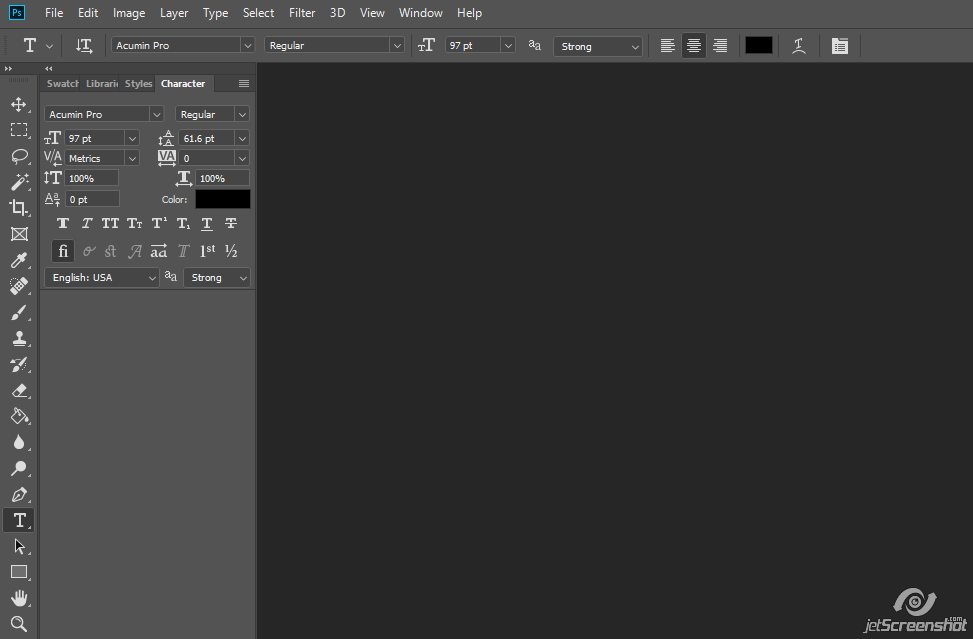
If you click on the little down arrow next to the current font name, you’ll see “Add fonts from Typekit” – click that green Tk button
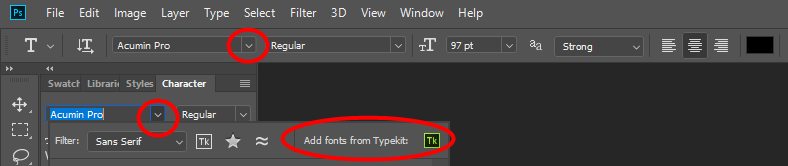
You’ll be taken to a web page with all of Adobe’s Fonts listed. You may be prompted to sign in to get to this page
(and… BONUS for us designers, these fonts are all unlimited commercial use!)
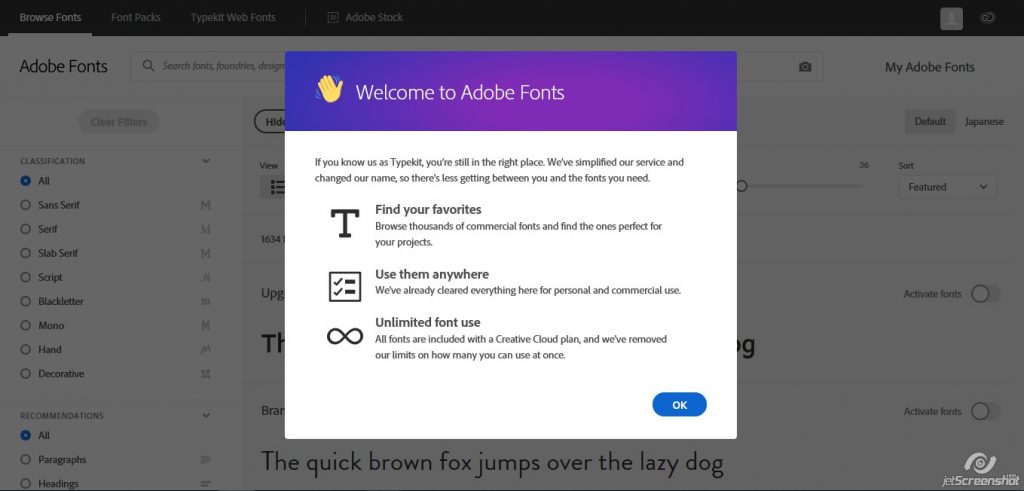
Now you can sort by classification, recommendations, properties… even language. Once you find a font you want, you just click on the slider button to activate it
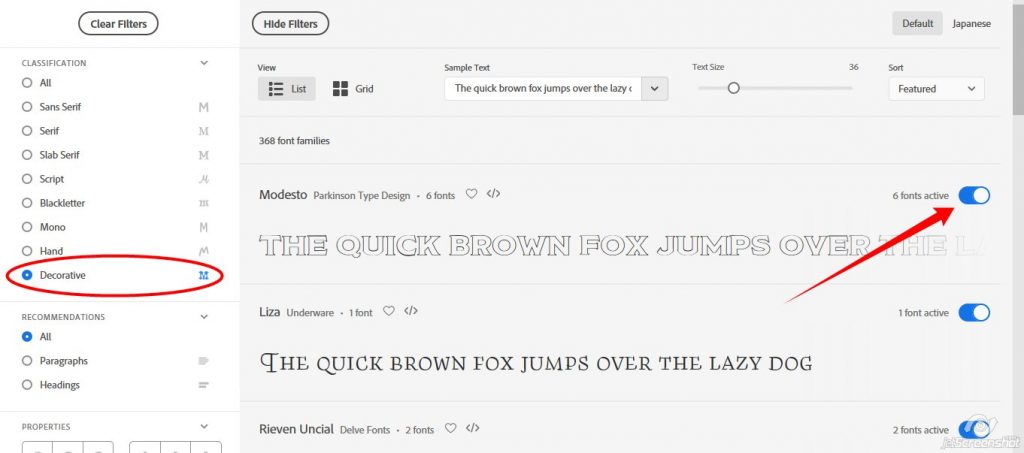
Back in Photoshop, click on the little down arrow again and…. MAGiC! Whatever fonts you activated on Adobe now appear in your font list in PS!
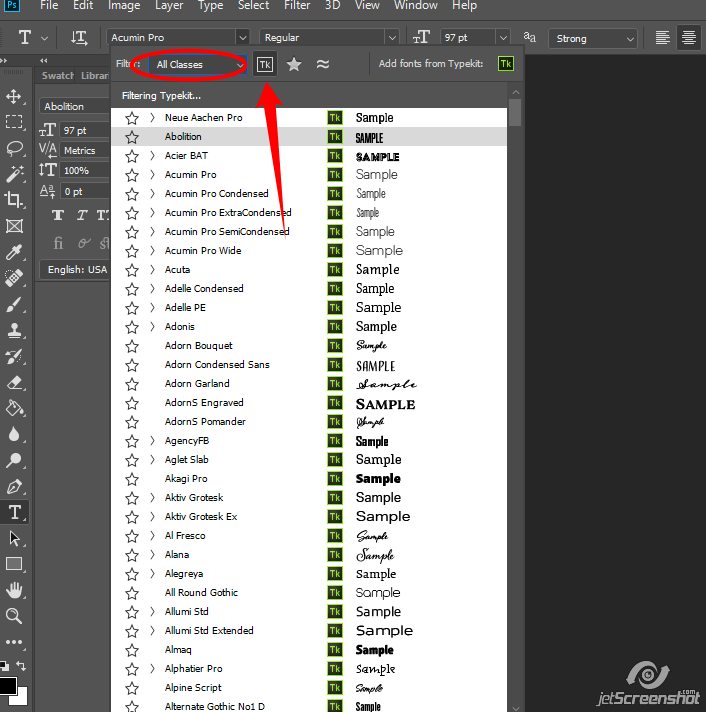
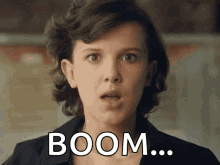
This comes in SUPER handy being scrappers and designers who like to use (and hoard?) a lot of fonts – no installation, no mess, just fonts! What a concept!
PiCKLEBERRYPOP » Tipster Tuesday: Managing Fonts said...
on October 8th, 2019 at 12:03 am
[…] this year, I shared Photoshop CC’s TypeKit feature with you. If you’re anything like me, you’re a font hog – script fonts, […]
Anne said...
on February 21st, 2020 at 7:01 pm
Extraordinarily useful post, thanks! Saves me having heaps and heaps of fonts installed on my computer.
Judy Arnold said...
on October 23rd, 2020 at 4:18 pm
could you do a pdf for this information.
Thanks,Judy
admin said...
on October 24th, 2020 at 11:42 pm
Yes I can, I’ll work on that and get it posted within the next week! ~Jen
admin said...
on October 25th, 2020 at 11:37 am
I’ve been up almost since the crack of dawn today (on Sunday? really?) so I got the PDF created for you 🙂 https://pickleberrypop.com/tutorials/2019PDF/PBP_AdobeTypekit.pdf I’ve put it on the Tutorial list as well!