Techie Tuesday: The Scraplift
I sat down this past weekend with the Scraplift challenge on our mojo forum and thought it would be a good opportunity for a beginner’s tutorial 🙂 It’s pretty easy and in the end, you have a basic template that you can save and use later if you want to!
The challenge is to go find your very first layout that you uploaded to the PBP gallery and lift it. It’s amazing how much improvement you can see between then and now – and even scrapping style changes – on a lot of the layouts that have already been posted! WOW!
Here’s my very first layout I uploaded to PBP:
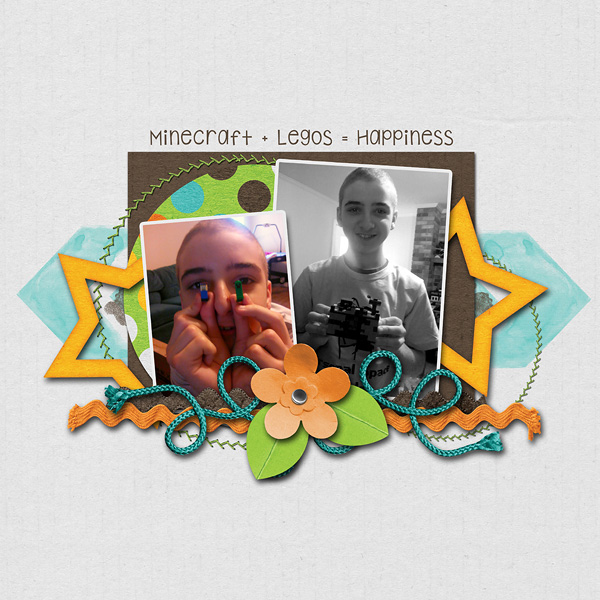
Egads 😛 So let’s scraplift. If you don’t have your layout on your computer anywhere, go save it and open it in your program. Duplicate it and close the original. It’s 600 x 600px so let’s make it bigger. Go to Image > Image Size
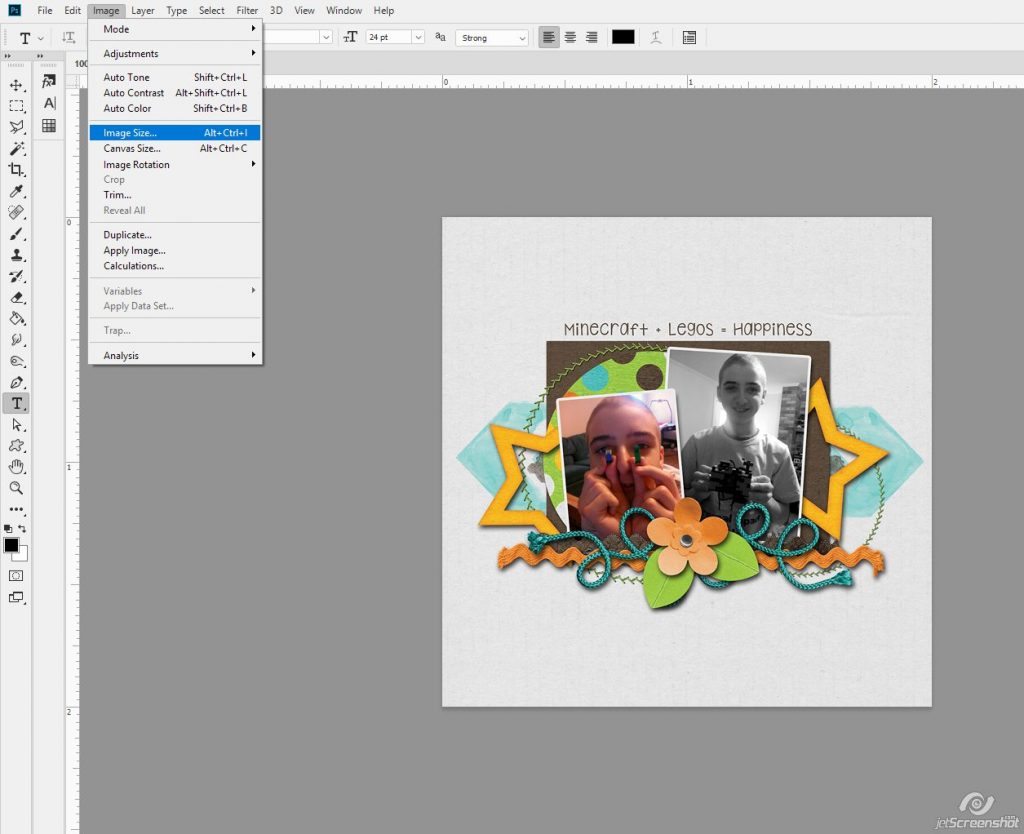
If your layout is at 72ppi, change that to 300 FIRST:
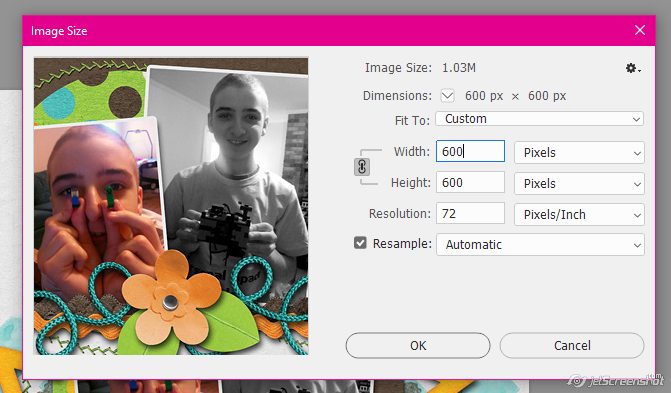
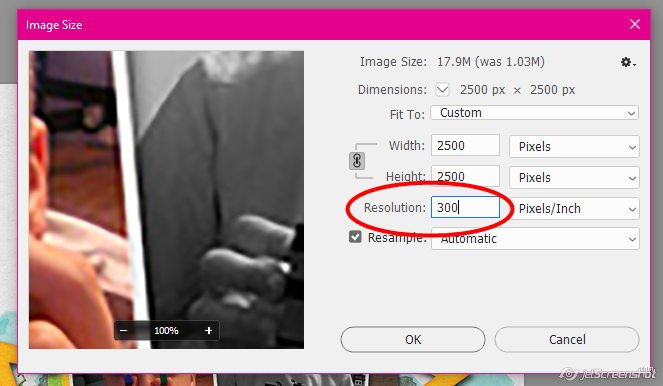
Then go to width/height and change it to 3600 (if you’re working in inches, change it to 12 x 12). Then click ok.
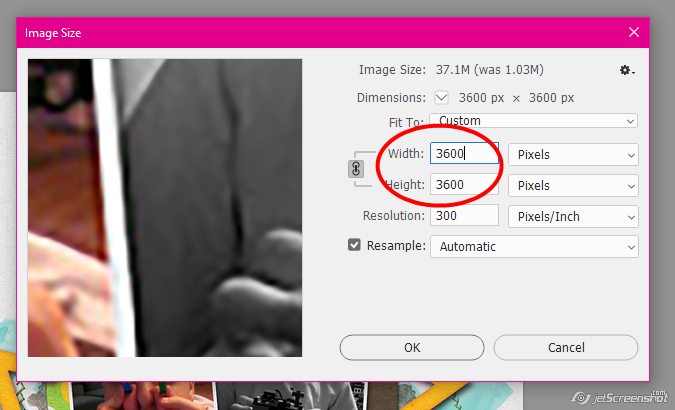
Your layout is going to be icky and blurry and crappy, but that’s ok, we’re just using it make a basic template to scrap on
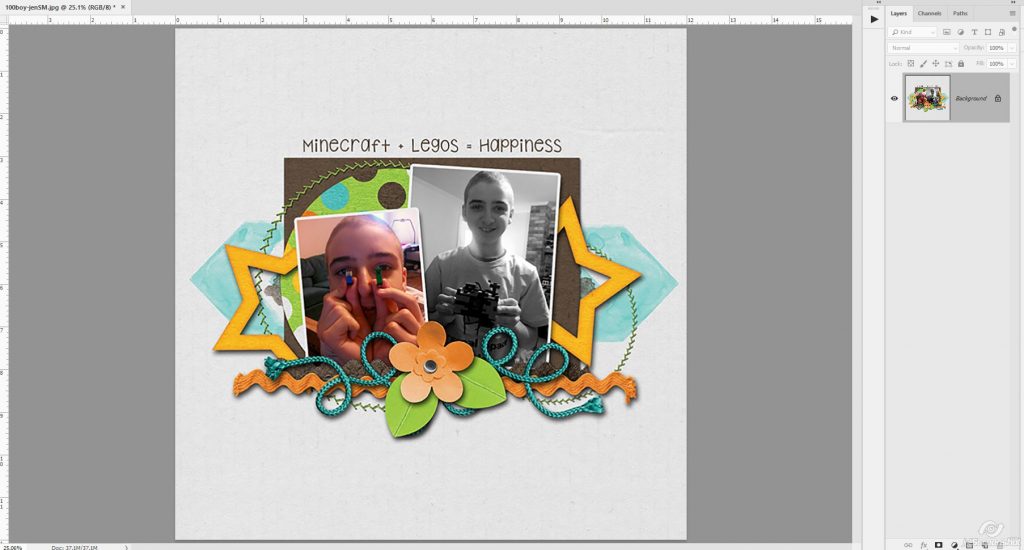
I like to start with the photo spots, so I click on my rectangle tool and make a rectangle shape where the photo goes
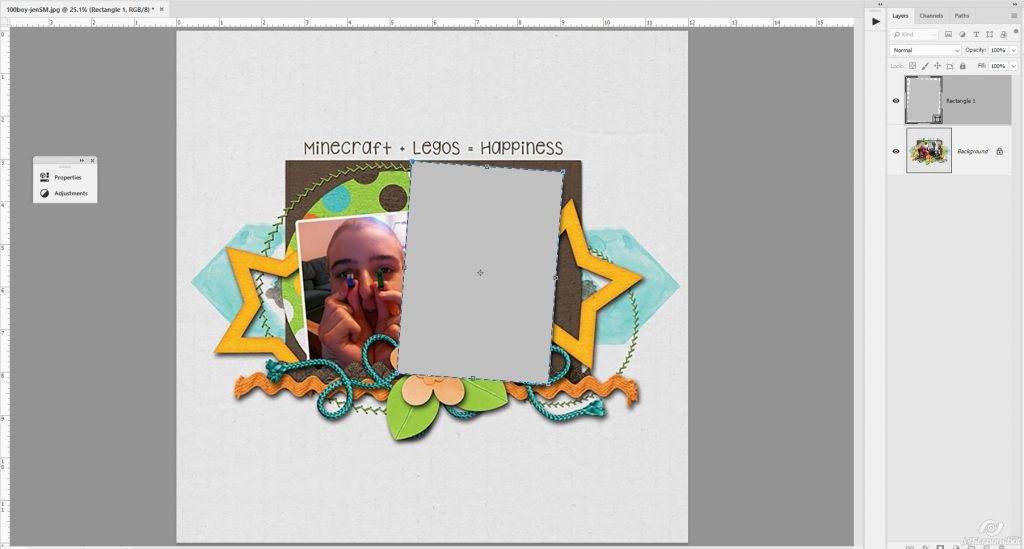
Hide that and make a second rectangle shape for the next photo
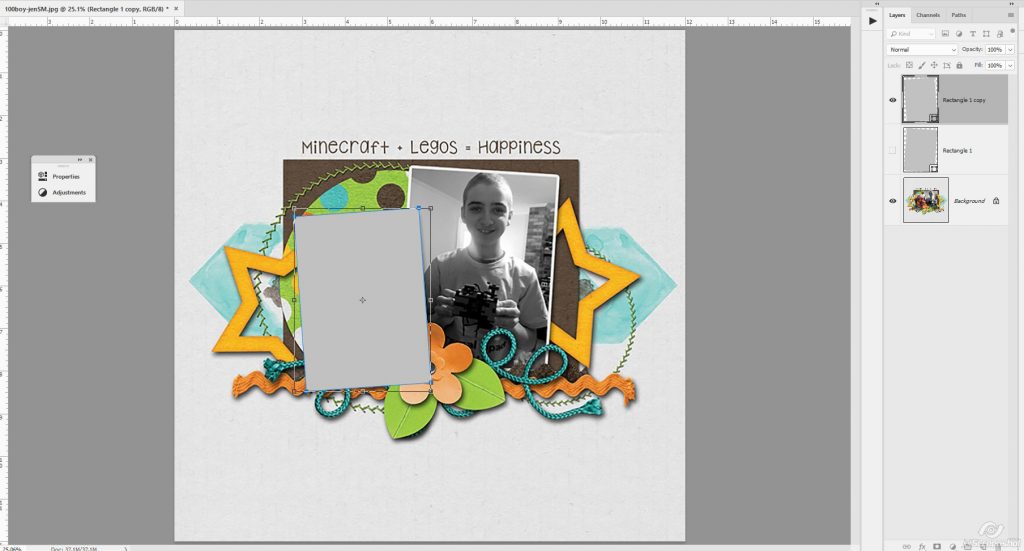
Hide that and make a shape for my dark paper
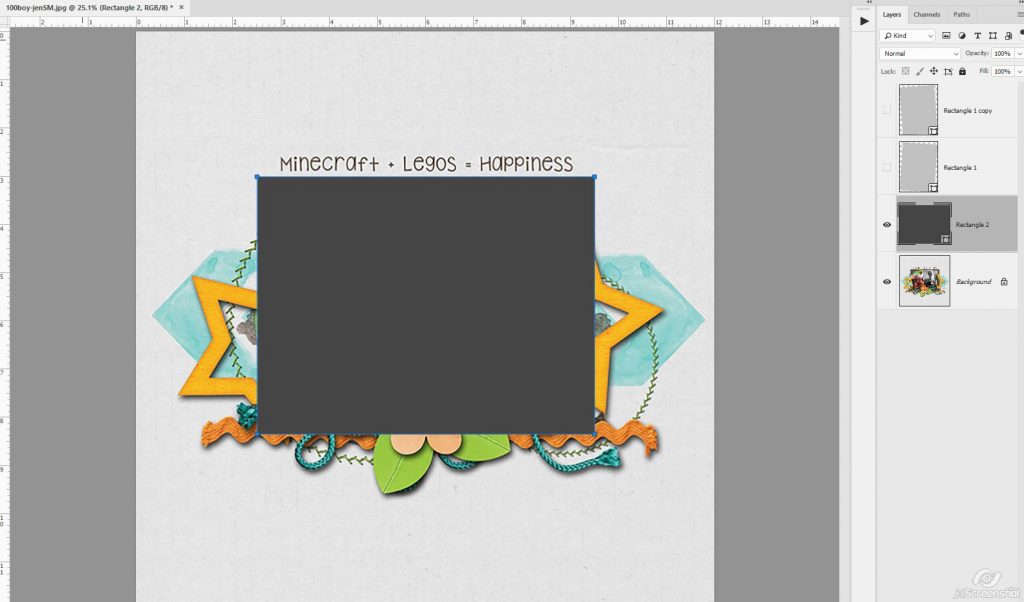
Hide that and make a shape for my circle paper
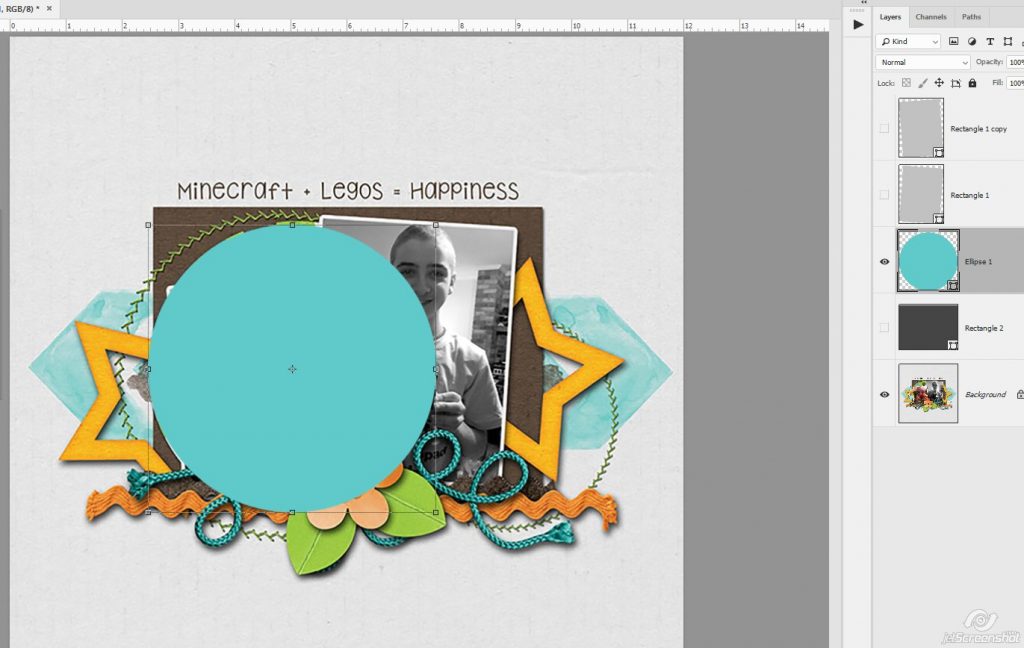
Hide that and pull out my default shapes to put a flower shape where the flower is….
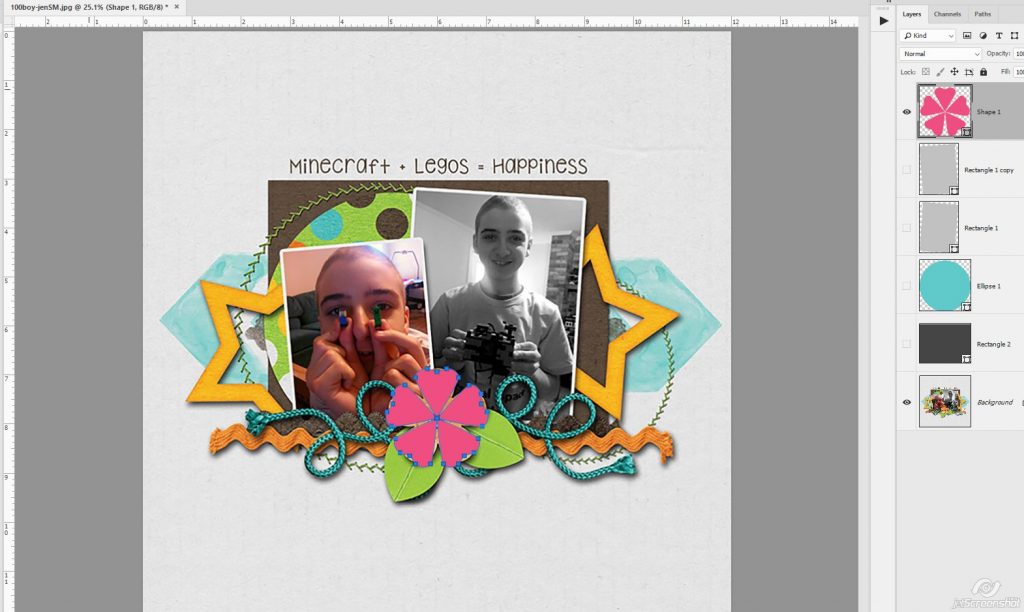
Get the idea? Just use your basic default photoshop shapes (in CC and PSE) to make placeholders for all of your elements – in essence, creating a template of your layout:
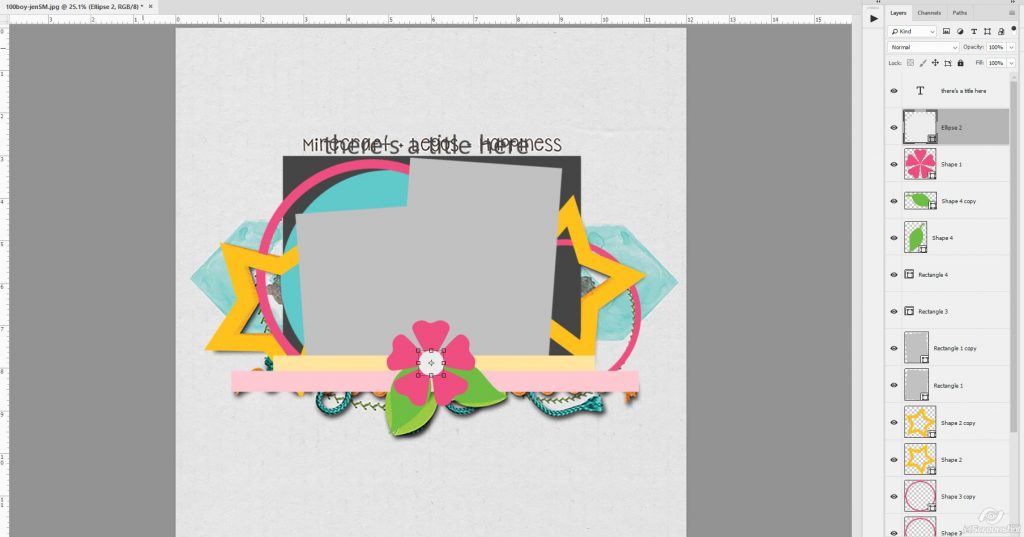
Now delete the layout from your template and add a fill layer for your background:
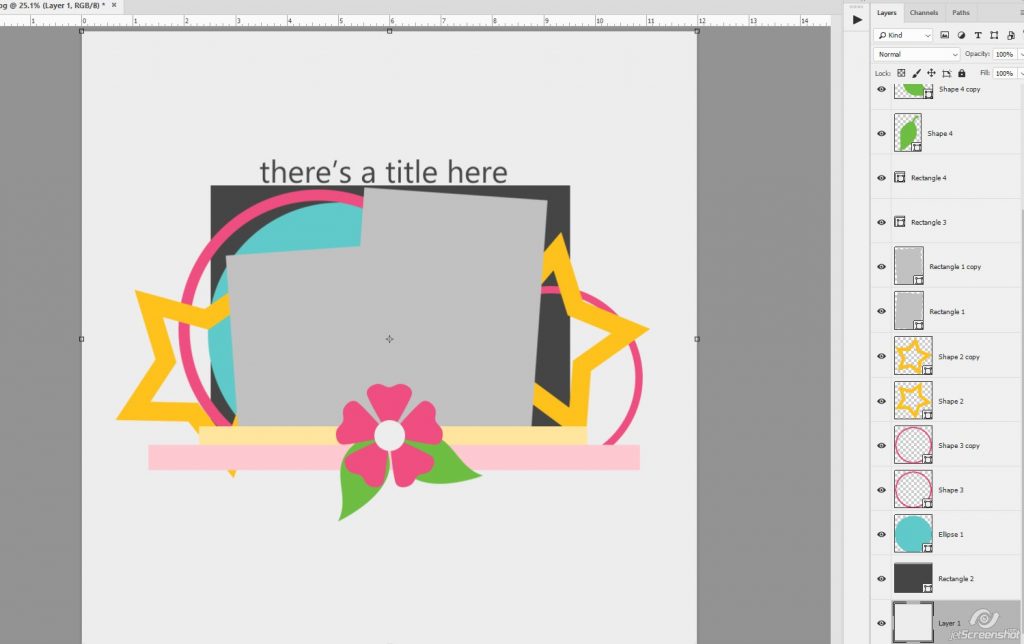
Save it as a TIFF or PSD (pro tip: TIFFs take up less space than PSDs), and start scrapping your new page! I ended up flipping mine 90* to scrap it:
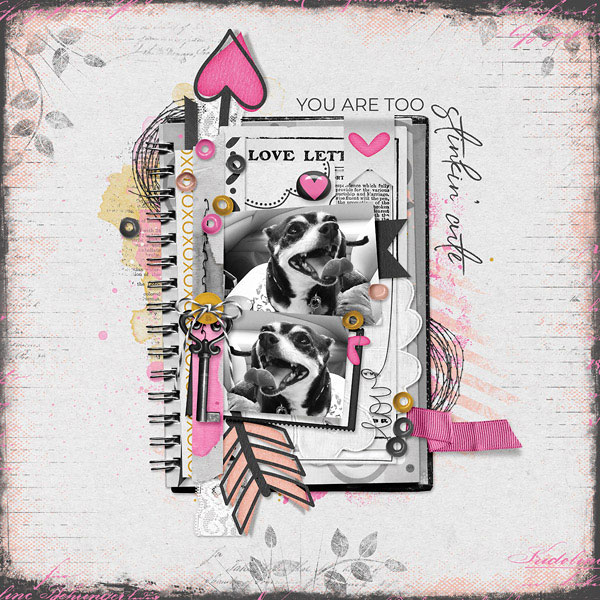
Pretty fun, eh? And the template you made can be used over and over again for several different layouts in the long run 🙂
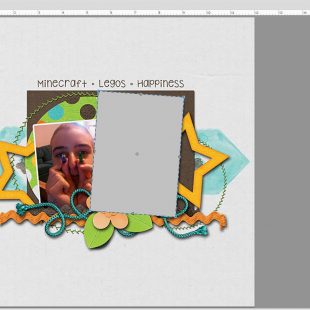
PiCKLEBERRYPOP » Wordy Wednesday said...
on August 7th, 2019 at 12:43 am
[…] LIFT – Scraplift. A scrapper “lifts” a layout to create their own page with a similar composition. To learn how to scraplift, check out this tutorial […]
PiCKLEBERRYPOP » Tipster Tuesday: For the Beginners #2 said...
on July 7th, 2020 at 3:01 am
[…] #3 – Proper credit is also important when you SCRAPLIFT a layout (use someone else’s design as inspiration). It is appropriate to use the username and or full name of the person you are crediting, as well as the title of the layout you are scraplifting. If the layout is from the PBP Gallery, then you should also post a link to the layout you lifted. Lol, and don’t be afraid of scraplifting. It’s a great way to get inspiration! See our Scraplifting Tutorial here. […]