Thursday Threedom
I am a huge fan of scrapping black and white photos… they go with just about any kit that I have in my stash! There have been plenty of times, however, where the colors in the photo I want to scrap just sing to me & I need to scrap the photo “as is”. Picking a kit to scrap with becomes a little tougher, though, right? You want the kit to compliment the photo, not become an eyesore in your scrapbook! This is where color harmonies can be SO helpful! There are 3 main types of color harmonies that you can go with…
Monochromatic – choosing different values of the same color

Let’s say the person in your photo has beautiful blue eyes. Choose a blue from the eyes and 2 or 3 different shades of that blue… then match them up to a kit in your stash. If you don’t have a suitable kit, hit the shop! We have a Holidays & Themes/Color category just for that 🙂
Analogous – choosing 2 – 6 colors next to each other

These combinations are very pleasing to the eye and tend to be warm or cool in nature. Think red, orange and yellow shades for fall pages. Icy blues and purples for winter pages.
Complementary – choosing colors across from each other

These colors are on the opposite sides of the color wheel from each other and create striking contrasts – purples and greens like in the example above; blues & oranges… use one color as your main color and the other color to accent.
Adobe’s Interactive Color Wheel is a really useful tool if you can’t decide what kit/color you want to scrap with that will really make your photo POP. You can choose a color harmony to start with, using a color you have in your photo:
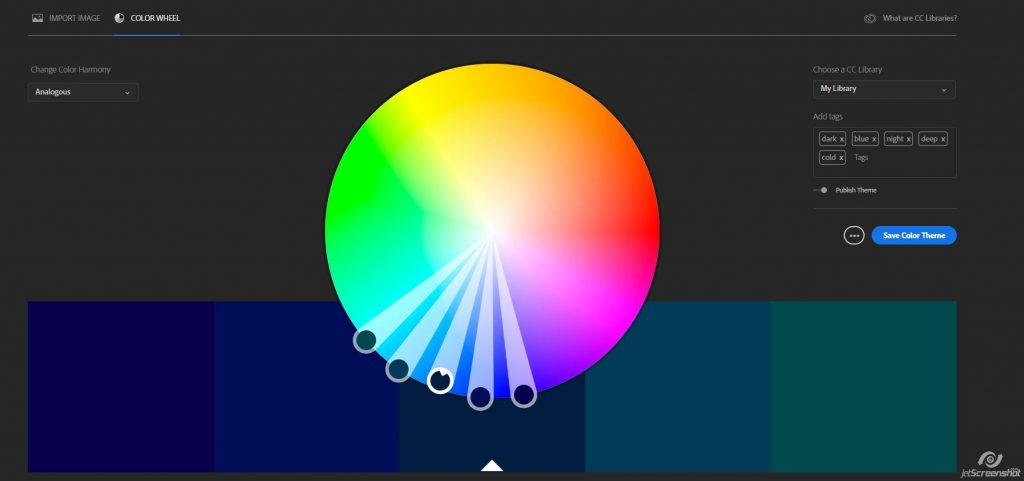
Down at the bottom you can adjust the sliders and even get hex and RGB values:
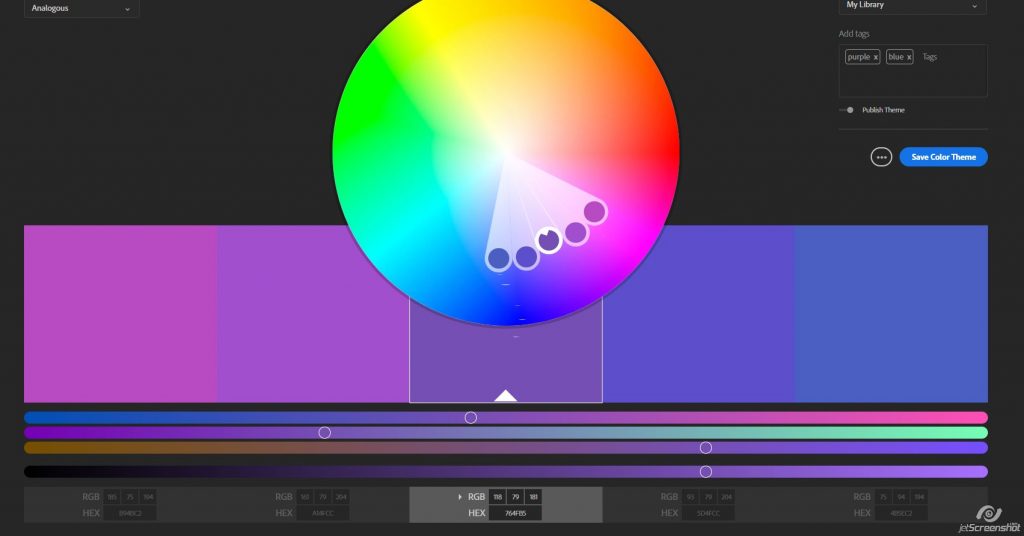
You can even import a photo and it will pick colors for you:
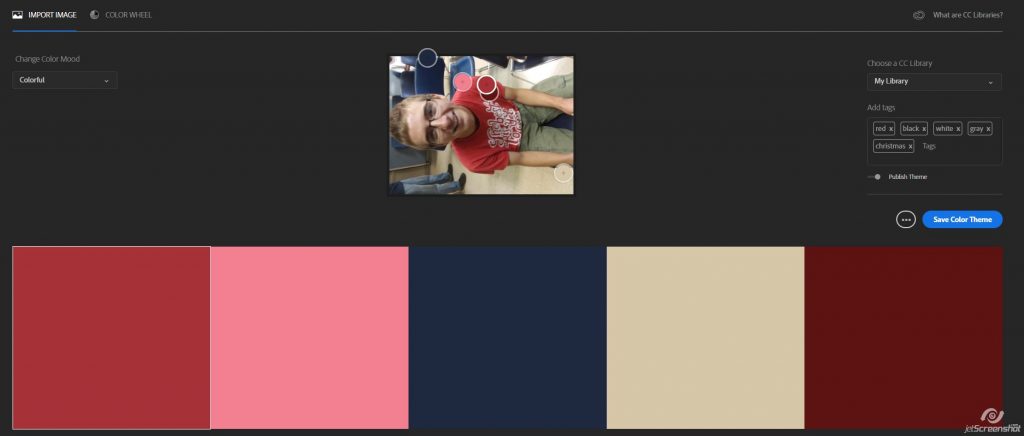
If you have an adobe account, you can also save the color harmonies that you come up with to your library!
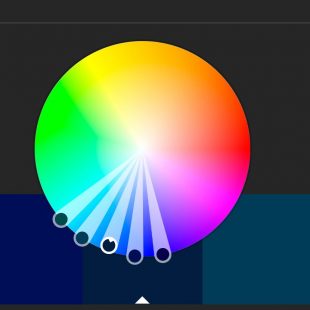
Heather Dreith said...
on March 7th, 2019 at 9:23 am
Very helpful post…thank you! I didn’t know about the Adobe interactive color wheel. That is going to be so much fun!
admin said...
on March 9th, 2019 at 4:38 pm
You’re welcome! Adobe has a lot of nifty little tips, tricks and useful tools 🙂