Wordy Wednesday
Today’s Wordy Wednesday Post is brought to you by the word SHORTCUTS! I know this is a stretch for Wordy Wednesday, but hey, SHORTCUTS is one of my favorite words! I love finding ways to save time & speed up the process whether I’m designing or scrapping. One way to do that is by using keyboard SHORTCUTS. If you use a tablet and pen with programmable buttons and express keys or a shortcut remote, you can save even more time by programming your most used Photoshop tools to those keys and buttons *gasp* Imagine the possibilties!
We’ve had a lot of new scrappers join our site recently, so I thought I’d go over some basic keyboard SHORTCUTS for Adobe….and I’m even giving them to you in a cute printable format so you can print it out and put it right in front of you so you can MEMORIZE them. You can thank me later *grin* If you use a MAC, just substitute CMD for Ctrl 🙂
There are a lot more shortcuts, but this is a good start. Get in the habit of using them. You’ll be amazed at how it streamlines your workflow, even if you’re not in a hurry. If you’re interested in finding more, just do a Google Search for Photoshop Shortcuts.
If you have a tablet with a programmable pen & express keys or even a shortcut remote, but don’t use it…START! I LOVE my tablet (Thank you Jen Yurko for recommending the XP-Pen!) I use my shortcut remote and the express keys on my tablet constantly and have them programmed with my most-used Photoshop tools. I couldn’t design without either. They’re like an extension of my left hand! So, give it a try if you have a tablet. I think you’ll be pleasantly surprised…after you give yourself some time to adjust to them *grin* If you don’t have a tablet, start memorizing the keyboard shortcuts. They’ll change your life! You’re welcome 😉

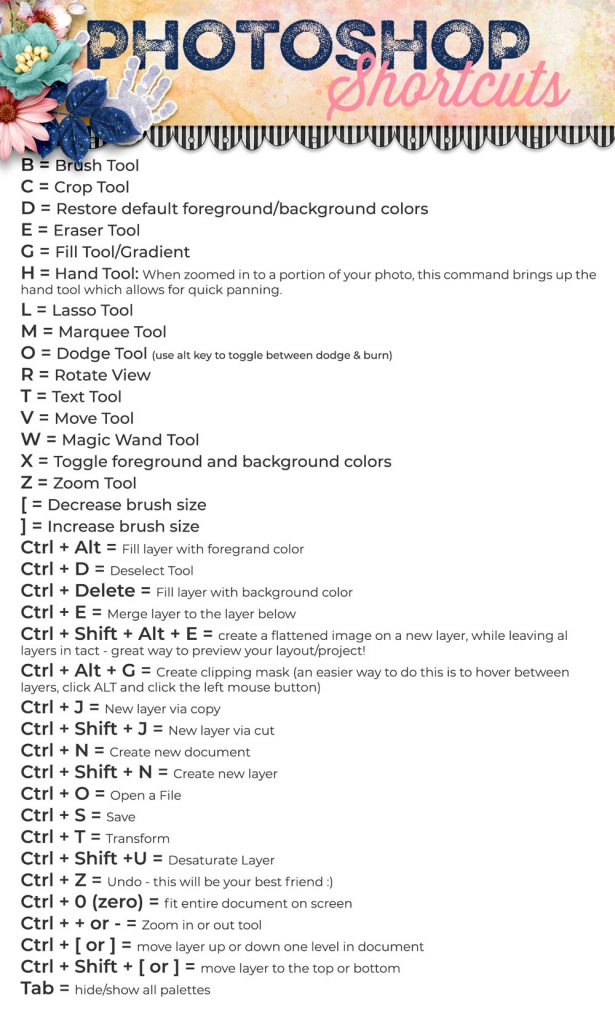
Comments are closed.