Technique Tuesday: Using 1 Photo in Multiple Frames
Hello scrappers! Perusing through the gallery this past week, I noticed that there is a technique that not many of our members use on a regular basis. So, I’m pointing it out, because I think it’s a fabulous way to show off our photos… using 1 photo in multiple frames. This is a really good way to bring the focus to our photos.
Here is a pretty example from Chaos Lounge:
And another from Weaselwatchr:
It’s such a simple technique, and can have such a good impact, I’m not sure why we don’t use it more often! Any kind of frame can be used. For this photo…

…I’m just using a simple frame shape that is included in Photoshop to bring focus to the main part of the photo:

Then add another shape to highlight another part of the photo:

And one more:
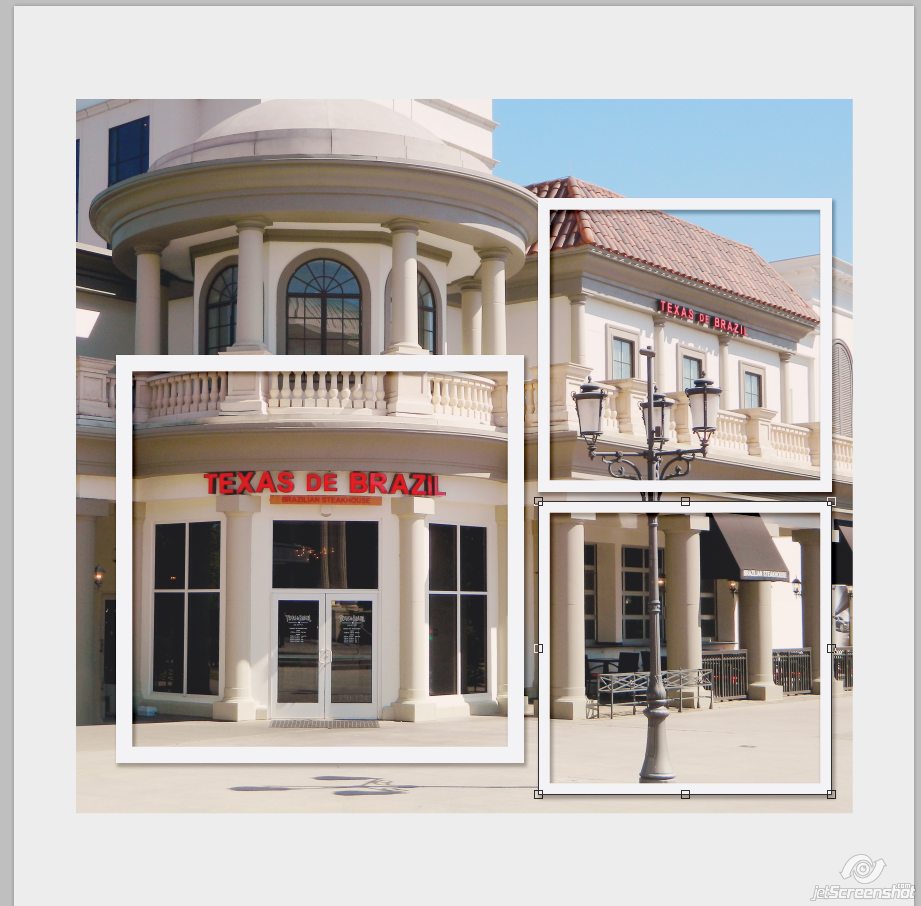
Once you have your frames placed on your photo, create fill boxes for each one:
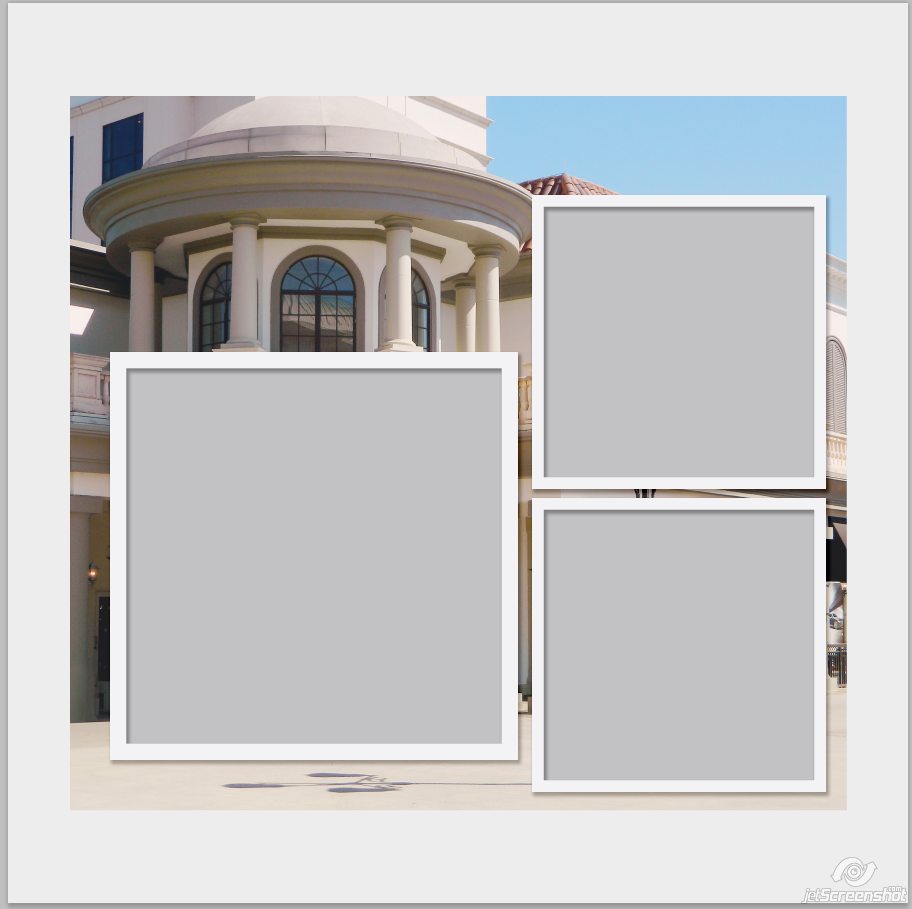
Then make duplicates of the photo and clip a copy to each of the boxes:

Now the page is ready to be scrapped! SO EASY! You can add as many frames as you want:

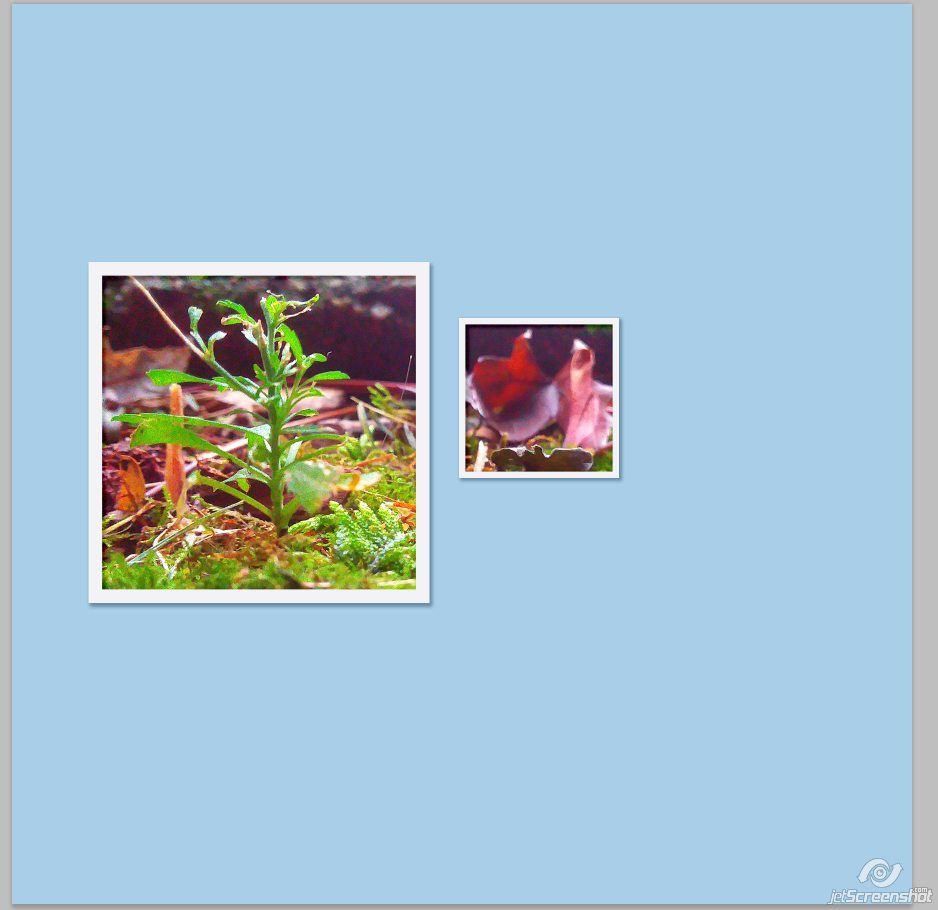
Here are some more quick examples – and I just used a stroke & shadow style for frames on these, but, again, you can do this with any kind of framing!
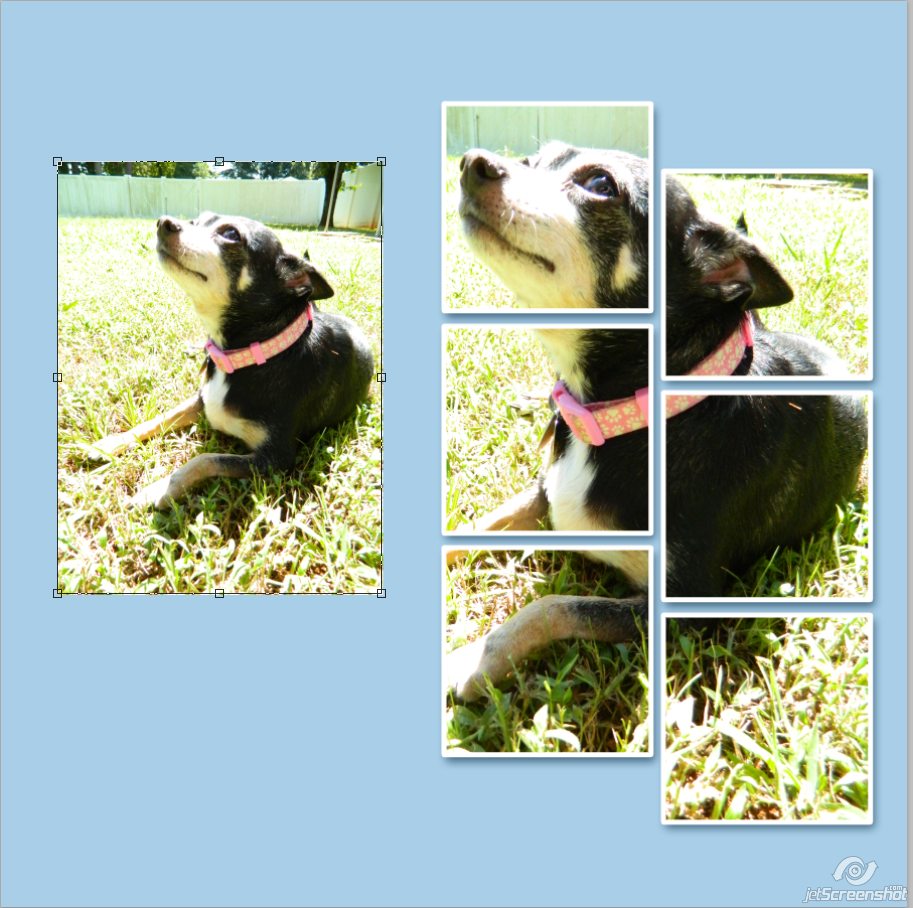
A full page photo, highlight part of it with a frame and add a framed second photo:

Frame within a frame:

This one I diddled with a little bit to make it look like he’s holding a framed target:
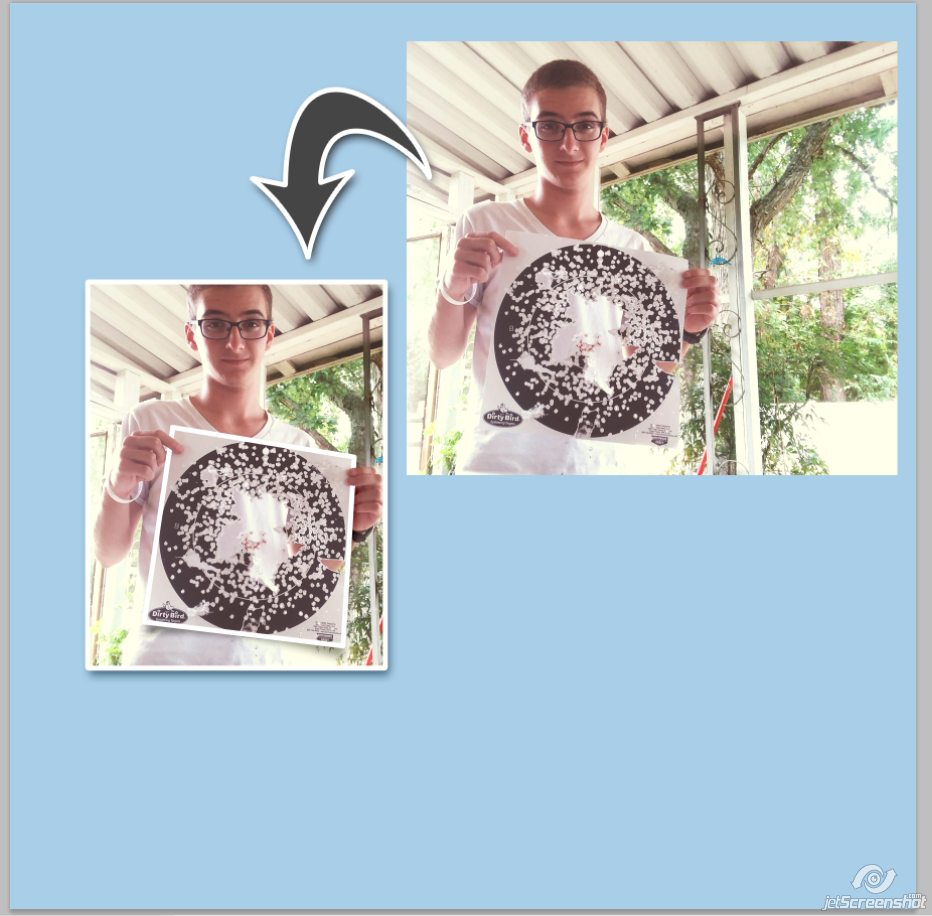
Layering framed photos, as in the example layout by Chaos Lounge above, is an easy thing to do as well:

The key thing to remember here is to move the template boxes, not the photo

If you move a photo, the effect is lost:

Moving the boxes instead, you can position them the way you want on the page without losing the effect it has:

And if you don’t feel like you have enough of the photo showing, you can duplicate a box/clipped photo, then move the box to show more photo:

How easy is that? Give it a try and show us your results!
Happy Scrapping!

Donna said...
on December 10th, 2019 at 7:28 am
Wow! such an easier way to do something that I’ve been spending so much more time doing.. thanks for the tips!
Cheryl lDay said...
on December 10th, 2019 at 9:09 am
Love this technique!
Jen Yurko said...
on December 10th, 2019 at 2:04 pm
You’re welcome!