Tutorial: Coloring Word Art
By request! There are so many different ways in Photoshop (and Elements) to color word art – it’s all about the look you want and how involved you want to get. SO. Here are several different ways I’ve come up with over the years – I’m sure there are others!
You can download the PDF version here
For this tutorial, I’m using word art, papers, and background fancies from
the Salty Sunset collection by Fayette Designs. You can find it here:
https://pickleberrypop.com/shop/Salty-Sunset-Bundle.html
If the piece has more than one word and you want each word to have a different look, you can separate each word onto their own layer by using the lasso or polygonal lasso tool. I like the polygonal lasso tool because I have more control over the selection when I use it.
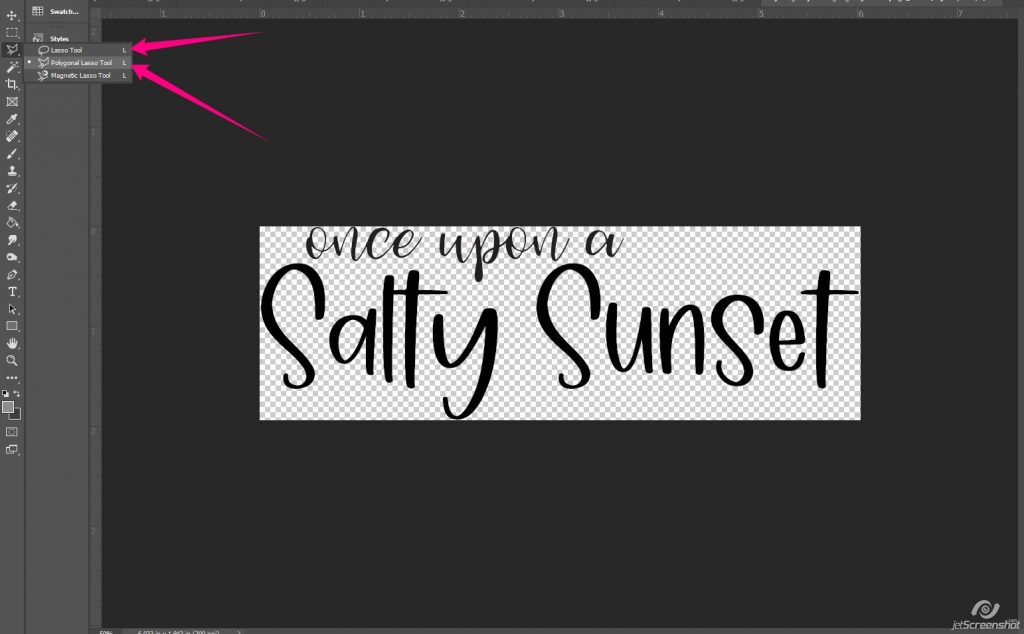
Lasso the first word

Then, right click and choose layer via cut (or copy if you want to keep the original in tact)

Click on the original layer and repeat for the other words in the piece


If you’re not sure what you want to use from the kit, you can use the
Load Files into Stack script to stack a bunch of stuff into one layered file. I love this option in Photoshop!
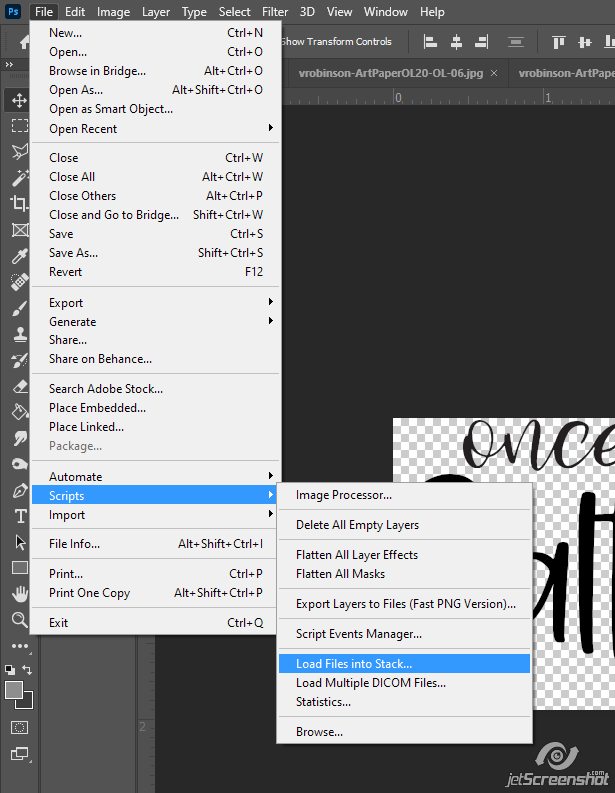
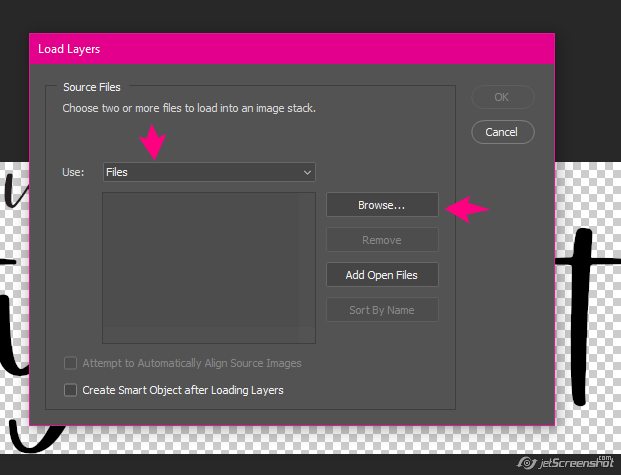


Now you’re ready to start coloring/decorating the piece! For this word art piece, I’m starting with a paper and the word Sunset:

Just clip the paper to the word

Boom. You can use the paper as is, use just a piece of the paper or make the paper smaller:
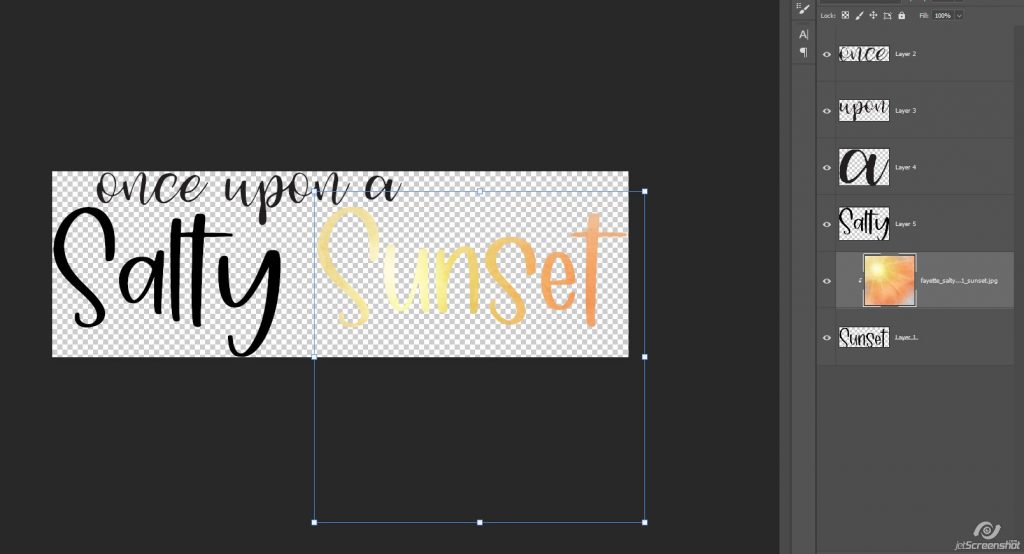
Easy right? For the word salty, let’s use a background fancy from the collection:
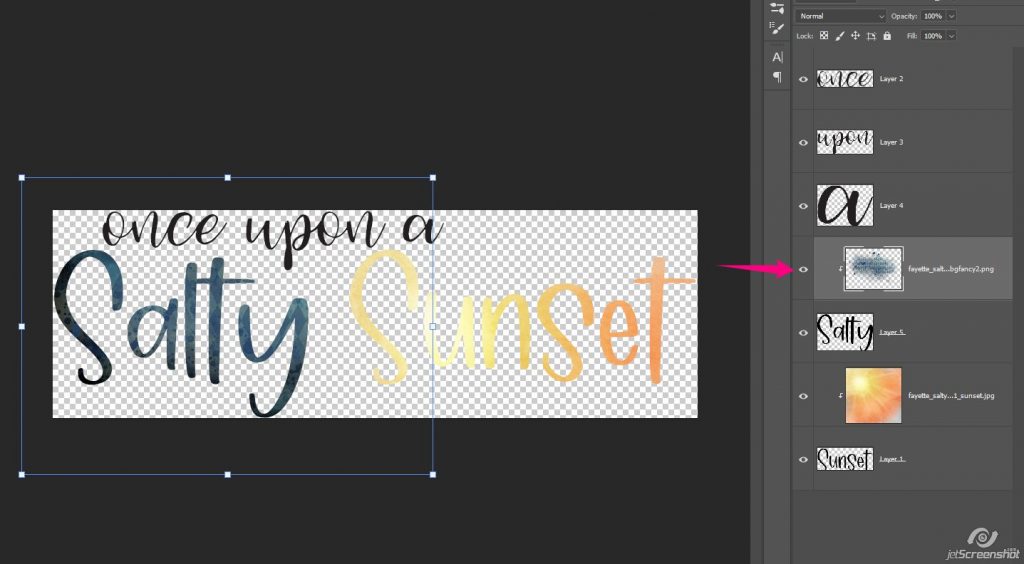
This leaves some of the black showing underneath, though. So add a layer between the word and the background fancy, and fill it with a color – I chose to color pick a dark blue from the background fancy.
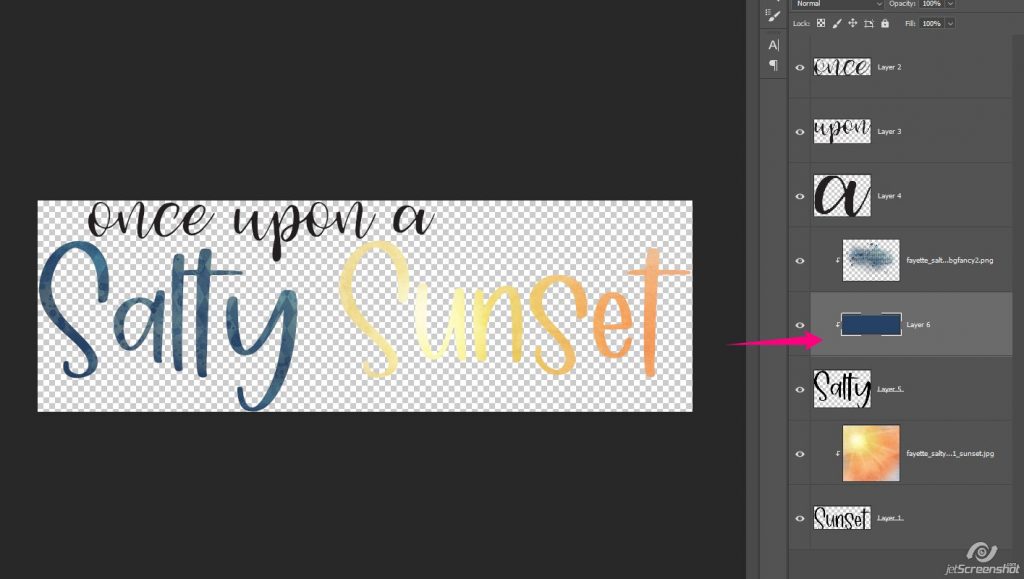
You can also use a brush – or a couple of brushes to stamp color to the word:
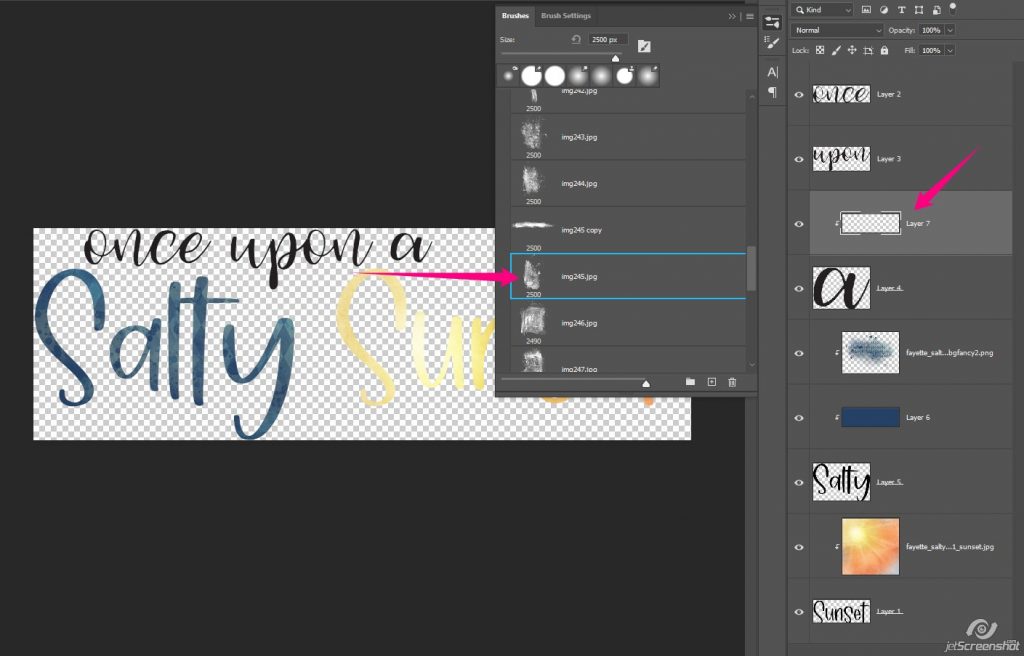

Or you can use a soft round brush:

Pick the color you want to use and paint on a new layer, then clip it to the word art….
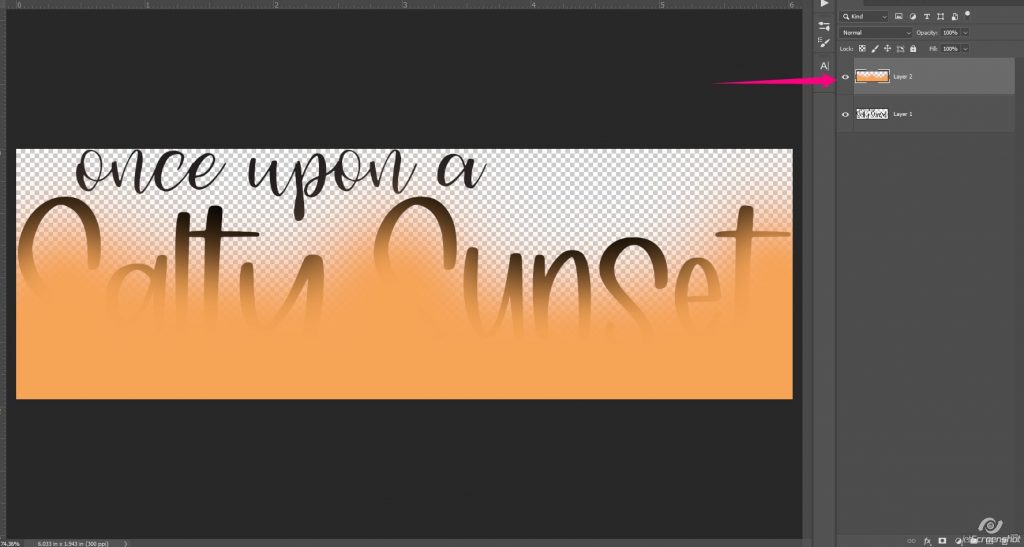
And add a new layer of color in between:

Or you can use the Gradient Tool!


Color pick a few colors from the collection:

Then choose the gradient you want to use:

Make the gradient on a new layer and clip it:


There are probably at least 3 other ways that I haven’t thought of yet!
How do you color word art?

Karen Hampton said...
on June 26th, 2021 at 10:23 pm
Thank you for this tutorial. I learn alot from the tutorials.
Karen