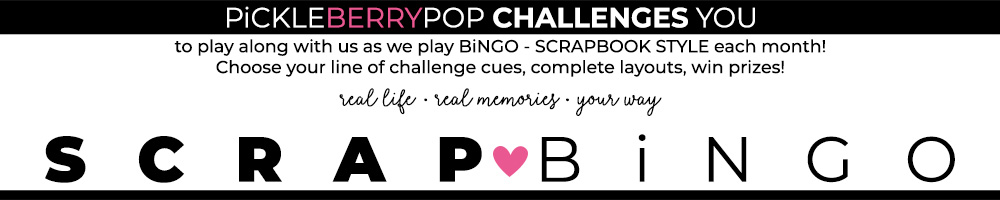Are you ready for an ALL NEW CHALLENGE SYSTEM? We are too! Read on and then join us for a month filled with LOTS of scrapping, prizes and FUN!
PiCKLEBERRYPOP Challenges you to play along with us as we play BiNGO – SCRAPBOOK STYLE !
Each month we will provide a SCRAP♥Bingo card that that has 25 spaces/challenge cues on it (5 across and 5 down). All participants will need to save the SCRAP♥Bingo Card from the monthly posts to your computer (right click/save image as).
Notice that your cards say SCRAP across the top! We’ll be doing a lot of that with our new challenges! Our cues correspond with the letters (ok, sometimes it’s a real stretch, but hey, it will be fun!)
It’s totally up to you to choose which “cues” you choose to follow, how you interpret the cue and then what kind of layout you create! Talk about lots of FREEDOM with our new SCRAP♥Bingo Challenges!
The point of these challenges is to complete five SCRAP cues in a row to complete at least one “bingo.” You may complete bingos horizontally, vertically or diagonally, so your bingos may intersect. Your layouts must be created using 75% PBP Product.
• Complete your first SCRAP♥Bingo & you will receive a 25% discount code to the shop!
• Complete 2 SCRAP♥Bingos and you’ll receive a FREE Collab Kit!
• If you’re all in and complete ALL Challenges for a SCRAP♥Bingo Blackout, you’ll be entered into a drawing for PBP Shop Gift Certificates!
Instructions:
• Save the monthly SCRAP♥Bingo Card to your computer (right click/save image as).
• Copy the list of challenges from the opening post in the monthly tracking thread and paste it into your post in the tracking thread.
• Choose which cues you want to complete – remember: the object of the game is to complete at least one bingo (5 across, 5 down or 5 diagonally). But most importantly, we want you to HAVE FUN!
• When you complete a layout, upload it to the Gallery and be sure to add it to our SCRAP♥Bingo Challenges Gallery as an additional gallery.
• Save a copy of your completed layouts at 200 x 200px and place them on your game card over the cues you scrapped. You may update your image in the tracking thread as often as you like.
• Add the name of your layout beside the cue in the list on your tracking post and link it to your layout in the gallery.
• You must upload your completed card to your tracking post along with the list of challenges and layouts with links by the last day of the month at 11:59 PM ET.
• Some of the cues involve a freebie provided by the PBP Design Team. Check out our monthly Scrap Bingo Resource post to get a jump on your layouts!
• For our L♥L cues, add your layouts to the L♥L thread, and then add the links to your L♥L posts to your challenge list. You can use a layout that you nominated to fill that spot on your challenge game card.
We hope you’re excited to play SCRAP♥Bingo along with us each month – no beans or markers required... just lots of creativity!
PiCKLEBERRYPOP Challenges you to play along with us as we play BiNGO – SCRAPBOOK STYLE !
Each month we will provide a SCRAP♥Bingo card that that has 25 spaces/challenge cues on it (5 across and 5 down). All participants will need to save the SCRAP♥Bingo Card from the monthly posts to your computer (right click/save image as).
Notice that your cards say SCRAP across the top! We’ll be doing a lot of that with our new challenges! Our cues correspond with the letters (ok, sometimes it’s a real stretch, but hey, it will be fun!)
It’s totally up to you to choose which “cues” you choose to follow, how you interpret the cue and then what kind of layout you create! Talk about lots of FREEDOM with our new SCRAP♥Bingo Challenges!
The point of these challenges is to complete five SCRAP cues in a row to complete at least one “bingo.” You may complete bingos horizontally, vertically or diagonally, so your bingos may intersect. Your layouts must be created using 75% PBP Product.
• Complete your first SCRAP♥Bingo & you will receive a 25% discount code to the shop!
• Complete 2 SCRAP♥Bingos and you’ll receive a FREE Collab Kit!
• If you’re all in and complete ALL Challenges for a SCRAP♥Bingo Blackout, you’ll be entered into a drawing for PBP Shop Gift Certificates!
Instructions:
• Save the monthly SCRAP♥Bingo Card to your computer (right click/save image as).
• Copy the list of challenges from the opening post in the monthly tracking thread and paste it into your post in the tracking thread.
• Choose which cues you want to complete – remember: the object of the game is to complete at least one bingo (5 across, 5 down or 5 diagonally). But most importantly, we want you to HAVE FUN!
• When you complete a layout, upload it to the Gallery and be sure to add it to our SCRAP♥Bingo Challenges Gallery as an additional gallery.
• Save a copy of your completed layouts at 200 x 200px and place them on your game card over the cues you scrapped. You may update your image in the tracking thread as often as you like.
• Add the name of your layout beside the cue in the list on your tracking post and link it to your layout in the gallery.
• You must upload your completed card to your tracking post along with the list of challenges and layouts with links by the last day of the month at 11:59 PM ET.
• Some of the cues involve a freebie provided by the PBP Design Team. Check out our monthly Scrap Bingo Resource post to get a jump on your layouts!
• For our L♥L cues, add your layouts to the L♥L thread, and then add the links to your L♥L posts to your challenge list. You can use a layout that you nominated to fill that spot on your challenge game card.
We hope you’re excited to play SCRAP♥Bingo along with us each month – no beans or markers required... just lots of creativity!
Last edited by a moderator: