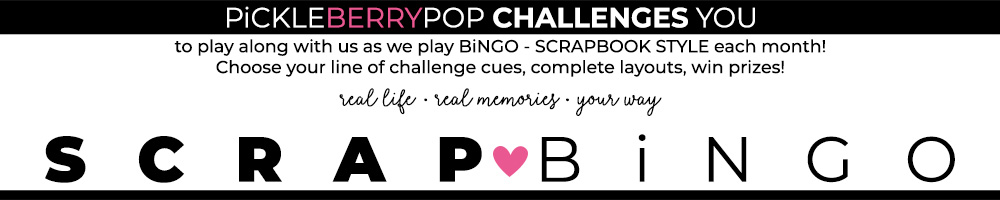momof2angels
SPARKLEBERRY
I have my LO for pickle theft in my gallery, and I have the link to it in the points tracking thread, but I can't figure out how to insert the image of the one that I scrap lifted along with mine in the challenge thread. I had this problem before, and I finally figured it out, BUT....I forgot AGAIN!!! Why does every sight have to go about it differently? That's why I forget! I am tired. I will try later. Send me some instructions on how to do this,.....PLEASE!