In the message body of your post, place your cursor in the position that you would like your link to be, and click on the small Insert Link button at the top of the message body window.

A popup window should appear, asking you to enter the URL of your link in the field provided (eg. http://url.com) as well as the text you want to appear as a link, and then click on the INSERT button.
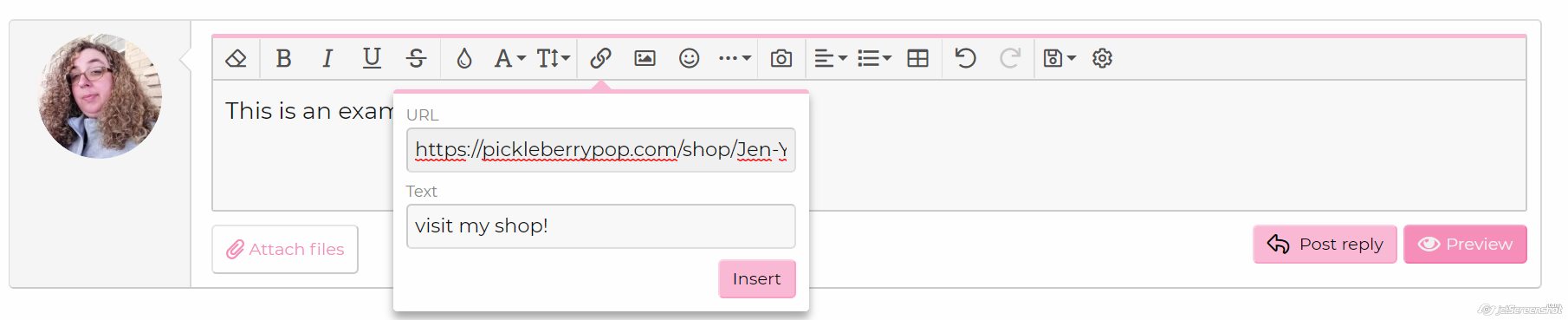
After clicking on Insert, you’ll see 3 options on your new text link: open, edit, unlink. If you don’t need to do any of these, click elsewhere in the post and it will disappear
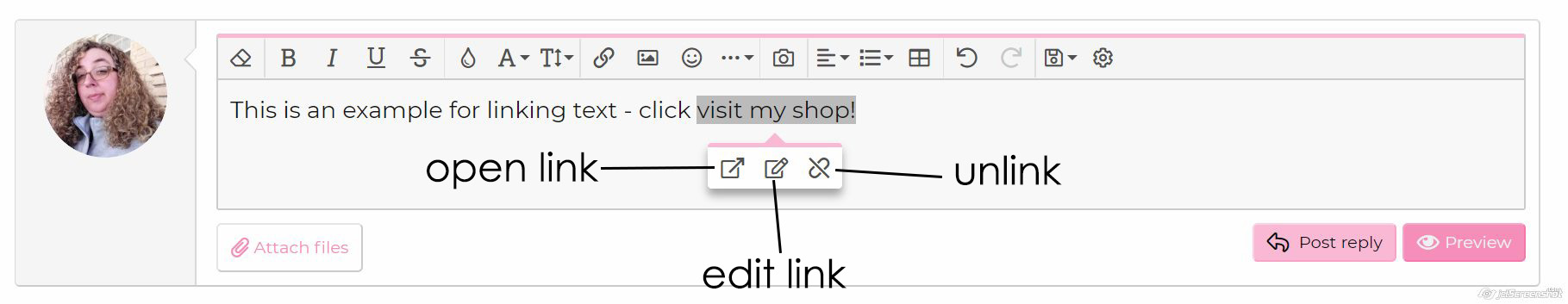
Then simply publish your post by clicking on Post reply when you’re ready.
You can also highlight an image that you have added and add a link to it in the same fashion.
A popup window should appear, asking you to enter the URL of your link in the field provided (eg. http://url.com) as well as the text you want to appear as a link, and then click on the INSERT button.
After clicking on Insert, you’ll see 3 options on your new text link: open, edit, unlink. If you don’t need to do any of these, click elsewhere in the post and it will disappear
Then simply publish your post by clicking on Post reply when you’re ready.
You can also highlight an image that you have added and add a link to it in the same fashion.

