Click on the Inbox link located in the forum's menu bar near the top. From there you can either click on Show all to go to your inbox or click on Start a new conversation
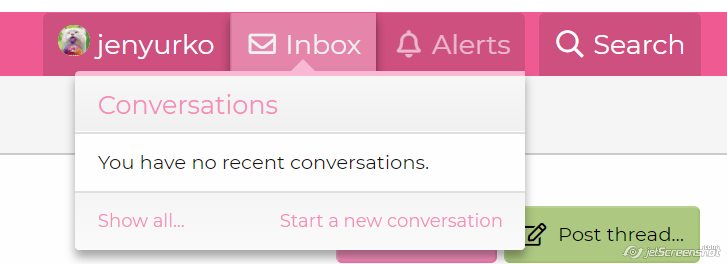
• When you click on show all, you’ll be taken to your inbox where you will find all of your PMs, and you can click on the Start conversation button at the top to start a new PM.
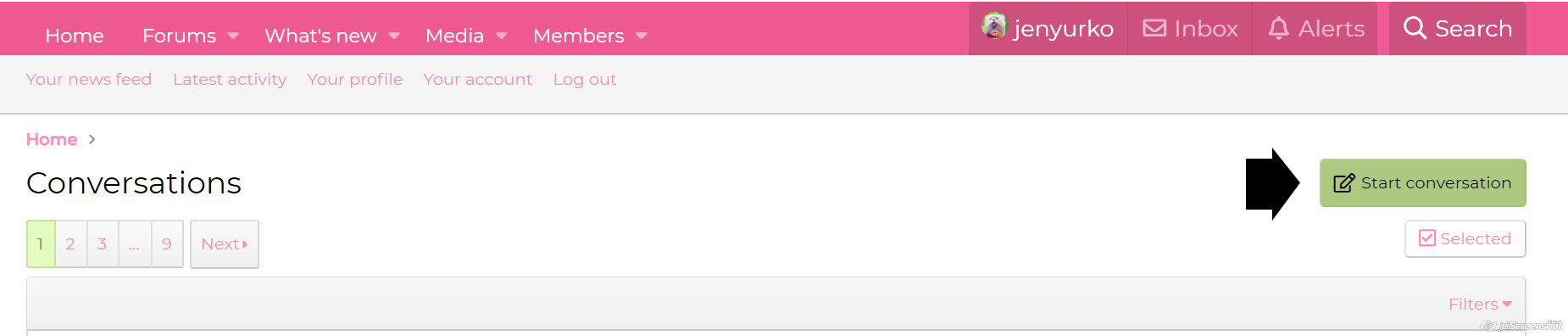
• When you click on start on a new conversation, you’ll get a page with a new conversation to start typing up.
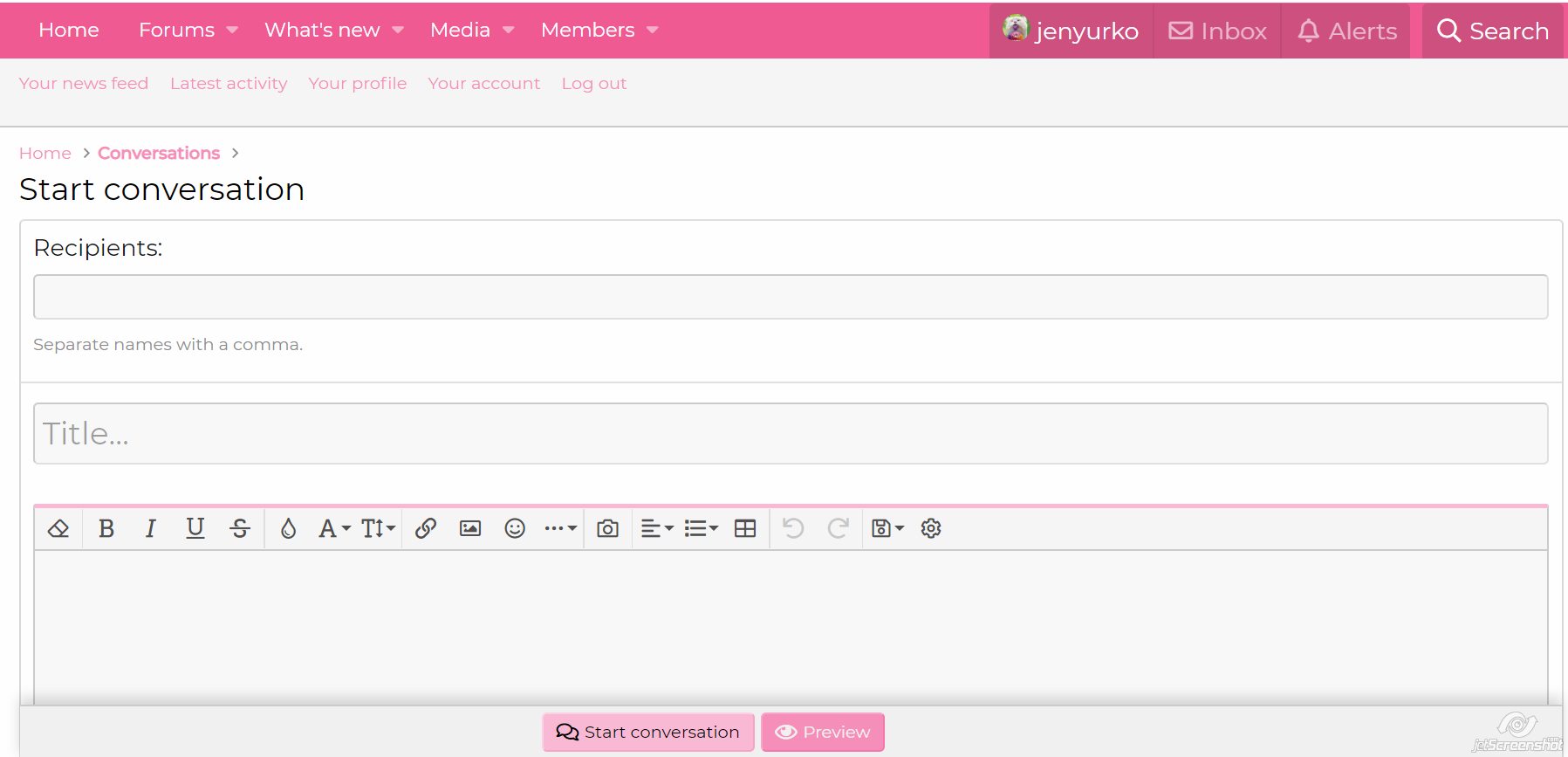
• Start typing the member’s username in the Recipients box that you want to send a PM to. A pop-up box will appear with a list of member names to choose from. Click on the name you’re looking for. (you can add more than one name here if you want to PM multiple members the same thing at the same time, just repeat this step to get all recipients listed in the box)
• Add a title in the next box.
• Type your message in the message box.
• You can then attach files, preview the message if you’d like, and choose to allow anyone in the conversation to invite others or lock the conversation so that no responses will be allowed. When you’re finished, click on the Start conversation button at the bottom of the page.
• When you click on show all, you’ll be taken to your inbox where you will find all of your PMs, and you can click on the Start conversation button at the top to start a new PM.
• When you click on start on a new conversation, you’ll get a page with a new conversation to start typing up.
• Start typing the member’s username in the Recipients box that you want to send a PM to. A pop-up box will appear with a list of member names to choose from. Click on the name you’re looking for. (you can add more than one name here if you want to PM multiple members the same thing at the same time, just repeat this step to get all recipients listed in the box)
• Add a title in the next box.
• Type your message in the message box.
• You can then attach files, preview the message if you’d like, and choose to allow anyone in the conversation to invite others or lock the conversation so that no responses will be allowed. When you’re finished, click on the Start conversation button at the bottom of the page.
