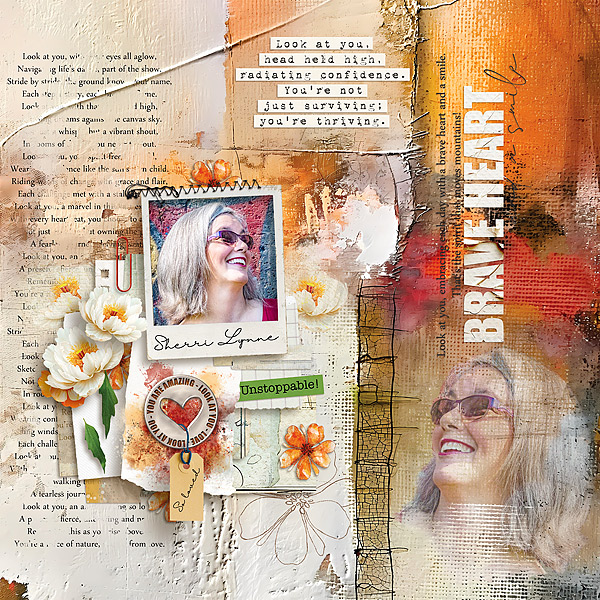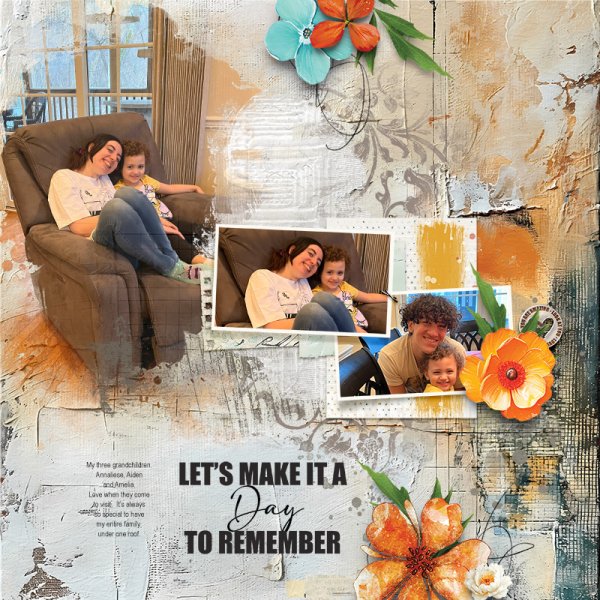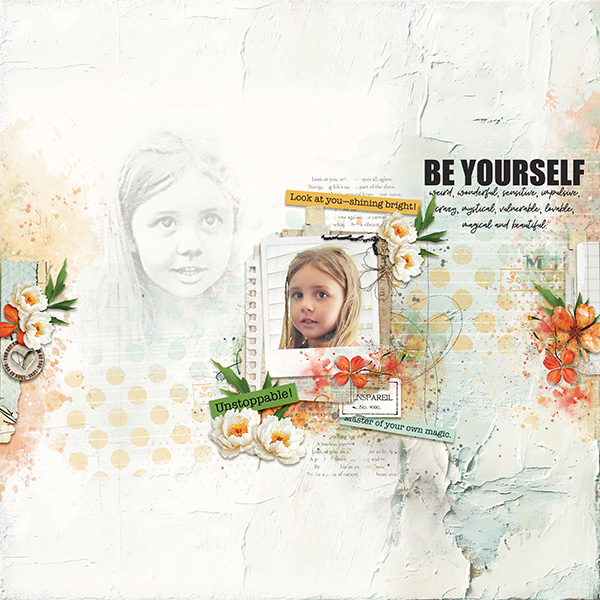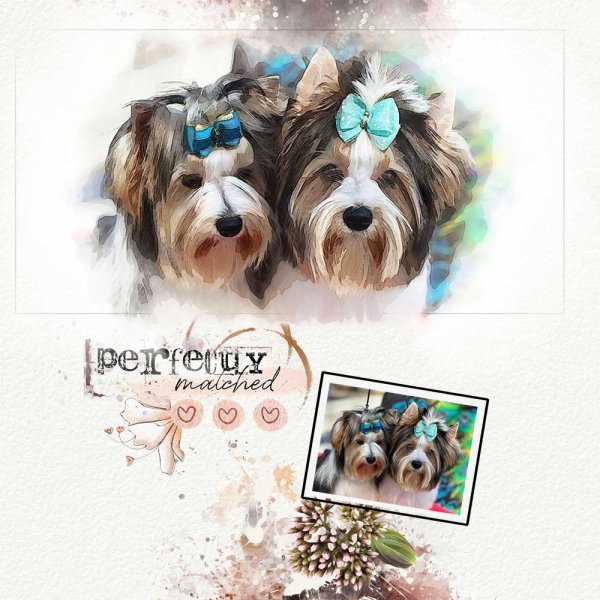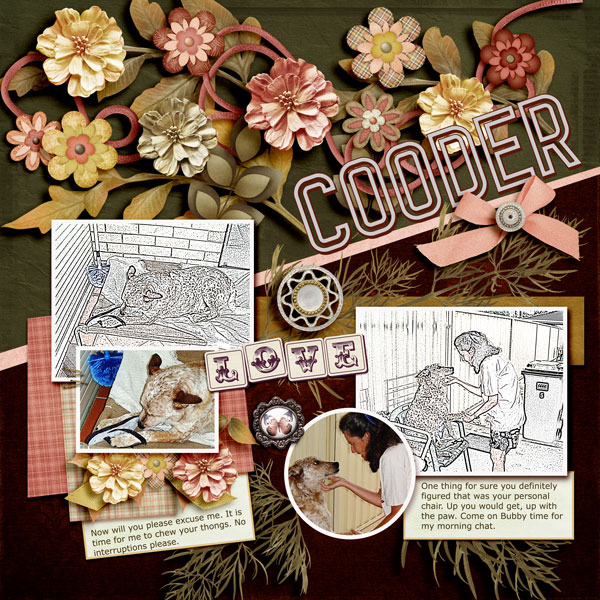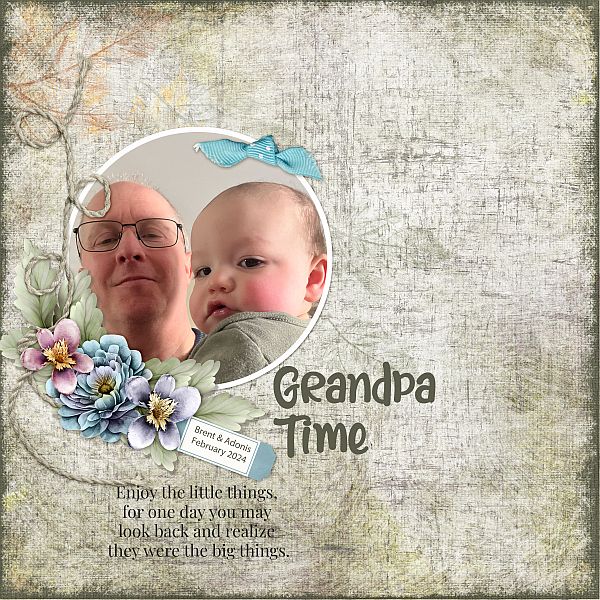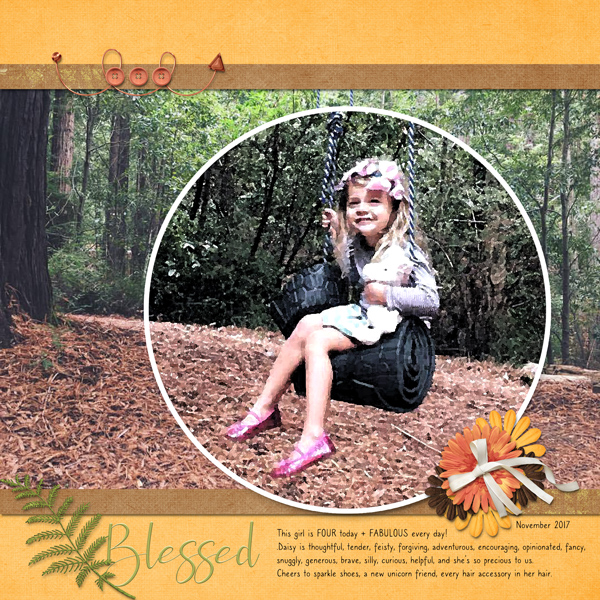Hi, Chantal from Chunlin Designs here!
Welcome to my CREATIVELY CROPPED Challenge.
Instead of using our photographs full size, we will be cropping them to up-level our digital scrapbooking pages.
Make photo cropping an intentional part of your layout.
Cropping a photo in digital scrapbooking is like giving it a makeover! Here's why it's awesome:
Zooming In:
Ever wanted to highlight just the best part of a photo?
Cropping lets you do just that! Say goodbye to distracting backgrounds or random people photobombing your shot.
Cutting Out Clutter:
Got a cluttered background ruining your perfect shot?
No worries! Cropping helps you clean up the mess and keep the focus on what matters.
Getting Creative:
Want to play around with different angles and perspectives? or zoom in for a dramatic effect?
Emotional Impact:
Sometimes, it's all about capturing the feelings.
Cropping lets you zoom in on those priceless expressions or tiny details that make the moment special.
So, whether you're telling a story or just jazzing up your scrapbook, cropping is your secret weapon for making your photos pop!
I realised I crop a lot in my layouts, here are some examples:
This is my new layout for this challenge:
After 5 years without a dog, we finally brought a golden retriever puppy home last September.
In the layout, Bean is 9 weeks old.
I cropped all 3 photos but here's the original of the middle one:
I used my collection It's a gorgeous day
Do you want to play? It's easy!
ALL YOU HAVE TO DO IS CROP AT LEAST ONE PHOTO ON YOUR LAYOUT!
That's it! The way you do it is up to you!
Are you ready?
One last thing, I might ask you to post your original photo if the crop isn't clear to me.
If you have any questions, just post them in this thread.
Here's a tutorial I found online, it shows different ways of cropping:
How to crop an image in Photoshop
HAVE FUN!!
Our 2024 Challenge Rules have changed just a little. Please read:
- Layouts must be created with 75% of current PBP Designers’ Products. You may use products from any of our active designers. Check designer challenges to see if they offer additional prizes for using their designs exclusively.)
- You may use a retired product if it was retired from PBP in the last three months. The retired product can only account for the 25% “non-current” PBP Designs.
- Upload your layouts to the PBP Gallery (be sure to select PBP Team Challenges as one of the additional categories that you add your layout to.
- Link your layout in this thread to your gallery layout
Make a post in this month’s tracking thread for all of your challenges.
Add the gallery link for your layout from this challenge to your tracking post. (Please do not add images to the tracking thread.) That way we’ll be able to easily see who has earned the monthly prize....and speaking of that!
MONTHLY CHALLENGE PRiZE
We think you’re going to LOVE the prize we’re offering this year for participating in our challenges.
Complete all of this month’s CT and Designer Challenges according to the outline set by the host, and you’ll receive a GOODiE BAG of PRiZES from the PBP Design Team! The Goodie Bag may include coupon codes for $ off or % off from individual designer’s shops or NEW freebies created for our challenge prizes!
So, make sure you complete all of the challenges that are pinned to the top of the forum each month & keep your post in the tracking thread updated! Only those who complete ALL of the challenges will receive the Goodie Bag.
Goodie Bags will be sent out by Private Message by the 5th of each month.
We hope you’ll play along with us!
Add the gallery link for your layout from this challenge to your tracking post. (Please do not add images to the tracking thread.) That way we’ll be able to easily see who has earned the monthly prize....and speaking of that!
MONTHLY CHALLENGE PRiZE
We think you’re going to LOVE the prize we’re offering this year for participating in our challenges.
Complete all of this month’s CT and Designer Challenges according to the outline set by the host, and you’ll receive a GOODiE BAG of PRiZES from the PBP Design Team! The Goodie Bag may include coupon codes for $ off or % off from individual designer’s shops or NEW freebies created for our challenge prizes!
So, make sure you complete all of the challenges that are pinned to the top of the forum each month & keep your post in the tracking thread updated! Only those who complete ALL of the challenges will receive the Goodie Bag.
Goodie Bags will be sent out by Private Message by the 5th of each month.
We hope you’ll play along with us!
Last edited: