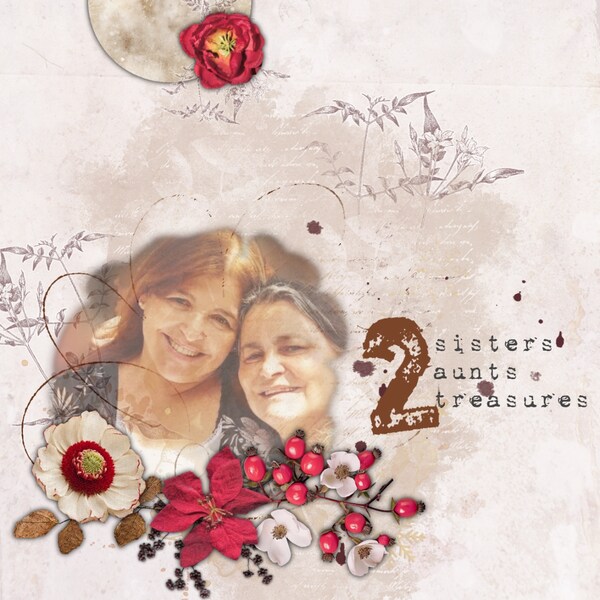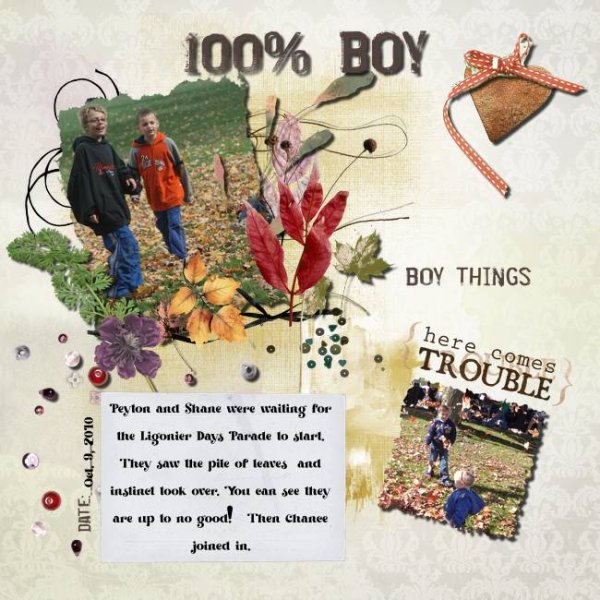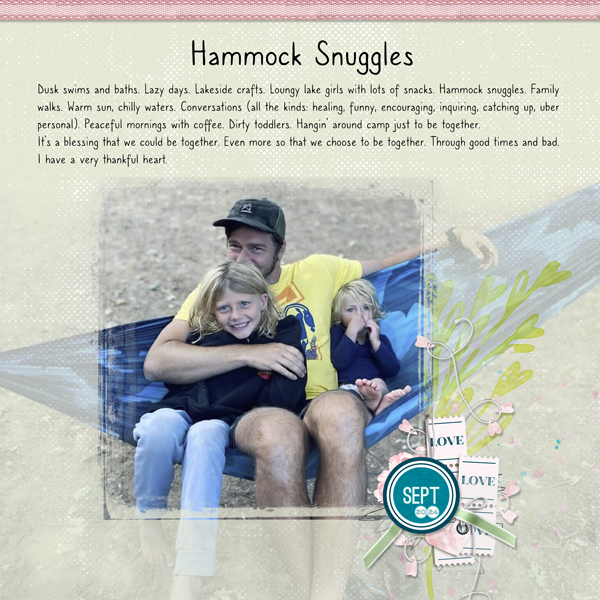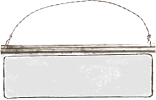- Joined
- Aug 4, 2013
- Messages
- 4,367
- Reaction score
- 8,424
- Points
- 686
Hello and Welcome to Week 4 of GDSO!
Hope you have enjoyed the challenges so far and of course you are going to love this one, I'm sure.
I'm Elizabeth come on a journey into the world of Masking.
A mask is simply a shape that you can clip a photo or paper to. These are examples of masks we could use on a layout

Sometimes when we are creating a layout we want to use a specific photo.
This photo may have distractions, of different sorts, so masking gives us the opportunity to select the parts of the photo we want to use, hiding what we choose not to be seen.......giving more impact and interest to your page.
The challenge this week is to create a layout using a mask.....any mask really.......BUT I'd really love it if you tried making your own mask
Whatever you choose to do use an already purchased Mask or a mask from a template you have (giving credit to the Designer), or make your own, you need to make a layout featuring a mask and cluster.
NO TEMPLATES THOUGH.
Like so many things there are various ways of creating a mask for what we want to use on a photo or paper. I am going to show you how to use Brushes. Brushes are available for free on many sites, you only have to Google them. I have built up a nice collection of brushes and you can too. Let's get started.....
Open your photo and place it on a layer, I chose this photo from Pexels by Jonathan Borba as I like how she was looking out at the ocean.

Step 2: Place a blank layer above the image. Open your brushes to choose your brush. Adjust it's size if needed...play around with it if you want.

Happy with your brush use your brush to on the blank layer above your photo, you can switch on and off the mask layer to see if it's
to your liking.

Happy with what you have created then move the the image layer above the mask layer and clip the two layers together.
Here are some examples using different brushes

For all 3 layouts above I used the wonderful bundle Dare To Dream by TirAmisu Designs available here: Dare To Dream Bundle

Whatever you choose to do use an already purchased Mask or a mask from a template you have (giving credit to the Designer), or make your own, you need to make a layout featuring a mask and cluster.
NO TEMPLATES THOUGH.
General Rules
Your pages for each challenge must be new pages in order to qualify for credit. You cannot use SCRAP♥ Bingo layouts for GDSO 5.0 layout completion. All GDSO 5.0 layouts must be posted in our GDSO gallery here: The Great Digi Scrap Off https://pickleberrypop.com/forum/media/categories/the-great-digi-scrap-off.1158/ with proper credit given. See our PDF guide!
Specific Rules for Signature Challenges
Use It All Challenge: You must use ALL and ONLY the items in the mini kit. The 75% PBP Rule does not apply to this challenge. If an element is provided in multiple colors in the mini kit, you only have to use ONE COLOR of that element.
Template Challenge: You must use current PBP Products for your challenge layouts along with the provided template.
Mystery Box Challenge: You must only use the contents of our March 2025 Mystery Box for your layout.
Childhood Wonder Collab Challenge: You must use only our Childhood Wonder Designs. You should have several parts of the collab already, if you have been playing along with us.
BBD Challenge: You can only use our March 2025 BBD products
Weekly Technical and Showstopper Challenges
The Technical and Showstopper challenges must use at least 75% current/active product in the PBP Shop in order to qualify for credit. If you can link to it in our shop, you can use it. Technical and Showstopper Challenges CANNOT be completed using the Use it All Mini Kit, Template or Mystery Box that is given with Signature Challenges.
Each week's three challenges must be completed by the deadline in order to qualify for the weekly participation prize and to be considered for our weekly Star Scrapper Award.
Our Grand Prize will be awarded to one scrapper who completes all 15 challenges by the last week’s deadline. This means even if you don’t finish each week on time, you can still catch up to earn the remaining prizes and qualify for the Grand Prize!
Please start a post in the GDSO Challenge Tracking thread
Keep your post up-to-date with links to the layouts that you’ve completed and uploaded to the GDSO gallery. Please make sure you are linking to your page IN THE GDSO GALLERY, not the thread post in the challenge.
Final deadline for all layouts is April 4 @11:59pm ET. At that time the tracking thread will be locked, the final weekly prizes will be sent, and winners will be contacted by April 7.
Hope you have enjoyed the challenges so far and of course you are going to love this one, I'm sure.
I'm Elizabeth come on a journey into the world of Masking.
A mask is simply a shape that you can clip a photo or paper to. These are examples of masks we could use on a layout

Sometimes when we are creating a layout we want to use a specific photo.
This photo may have distractions, of different sorts, so masking gives us the opportunity to select the parts of the photo we want to use, hiding what we choose not to be seen.......giving more impact and interest to your page.
The challenge this week is to create a layout using a mask.....any mask really.......BUT I'd really love it if you tried making your own mask
Whatever you choose to do use an already purchased Mask or a mask from a template you have (giving credit to the Designer), or make your own, you need to make a layout featuring a mask and cluster.
NO TEMPLATES THOUGH.
Like so many things there are various ways of creating a mask for what we want to use on a photo or paper. I am going to show you how to use Brushes. Brushes are available for free on many sites, you only have to Google them. I have built up a nice collection of brushes and you can too. Let's get started.....
Open your photo and place it on a layer, I chose this photo from Pexels by Jonathan Borba as I like how she was looking out at the ocean.

Step 2: Place a blank layer above the image. Open your brushes to choose your brush. Adjust it's size if needed...play around with it if you want.

Happy with your brush use your brush to on the blank layer above your photo, you can switch on and off the mask layer to see if it's
to your liking.

Happy with what you have created then move the the image layer above the mask layer and clip the two layers together.
Here are some examples using different brushes

For all 3 layouts above I used the wonderful bundle Dare To Dream by TirAmisu Designs available here: Dare To Dream Bundle

Whatever you choose to do use an already purchased Mask or a mask from a template you have (giving credit to the Designer), or make your own, you need to make a layout featuring a mask and cluster.
NO TEMPLATES THOUGH.
General Rules
Your pages for each challenge must be new pages in order to qualify for credit. You cannot use SCRAP♥ Bingo layouts for GDSO 5.0 layout completion. All GDSO 5.0 layouts must be posted in our GDSO gallery here: The Great Digi Scrap Off https://pickleberrypop.com/forum/media/categories/the-great-digi-scrap-off.1158/ with proper credit given. See our PDF guide!
Specific Rules for Signature Challenges
Use It All Challenge: You must use ALL and ONLY the items in the mini kit. The 75% PBP Rule does not apply to this challenge. If an element is provided in multiple colors in the mini kit, you only have to use ONE COLOR of that element.
Template Challenge: You must use current PBP Products for your challenge layouts along with the provided template.
Mystery Box Challenge: You must only use the contents of our March 2025 Mystery Box for your layout.
Childhood Wonder Collab Challenge: You must use only our Childhood Wonder Designs. You should have several parts of the collab already, if you have been playing along with us.
BBD Challenge: You can only use our March 2025 BBD products
Weekly Technical and Showstopper Challenges
The Technical and Showstopper challenges must use at least 75% current/active product in the PBP Shop in order to qualify for credit. If you can link to it in our shop, you can use it. Technical and Showstopper Challenges CANNOT be completed using the Use it All Mini Kit, Template or Mystery Box that is given with Signature Challenges.
Each week's three challenges must be completed by the deadline in order to qualify for the weekly participation prize and to be considered for our weekly Star Scrapper Award.
Our Grand Prize will be awarded to one scrapper who completes all 15 challenges by the last week’s deadline. This means even if you don’t finish each week on time, you can still catch up to earn the remaining prizes and qualify for the Grand Prize!
Please start a post in the GDSO Challenge Tracking thread
Keep your post up-to-date with links to the layouts that you’ve completed and uploaded to the GDSO gallery. Please make sure you are linking to your page IN THE GDSO GALLERY, not the thread post in the challenge.
Final deadline for all layouts is April 4 @11:59pm ET. At that time the tracking thread will be locked, the final weekly prizes will be sent, and winners will be contacted by April 7.