An avatar is a small picture that you can add to your Profile, which is then displayed next to your user name in your forum posts. Your avatar must be at least 400x400 pixels.
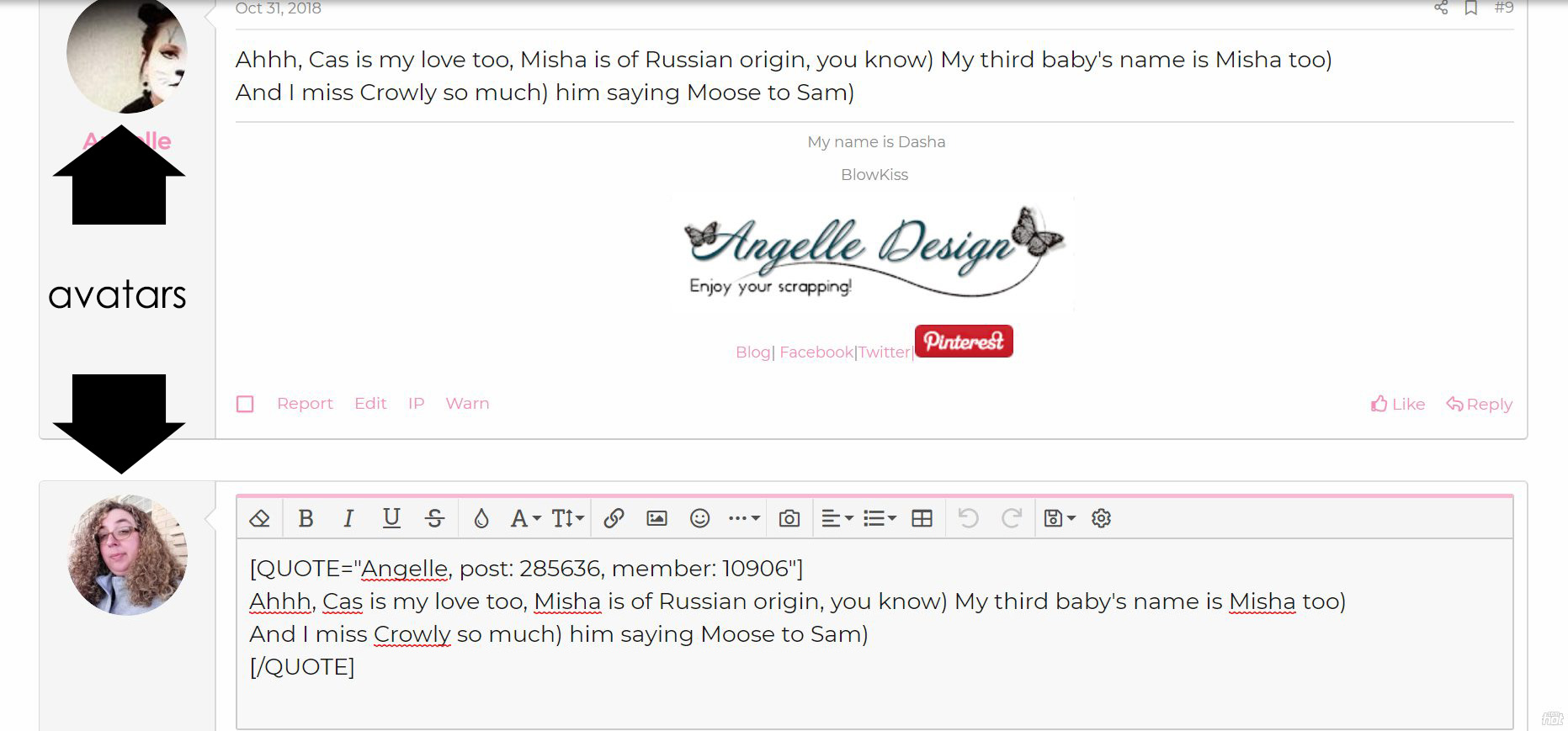
How do I add an avatar? You must first be logged in to the forum, then in the forum's menu bar at the top, click on your username (it will have a letter in front of your name if you don’t already have an avatar), and click on Account details.
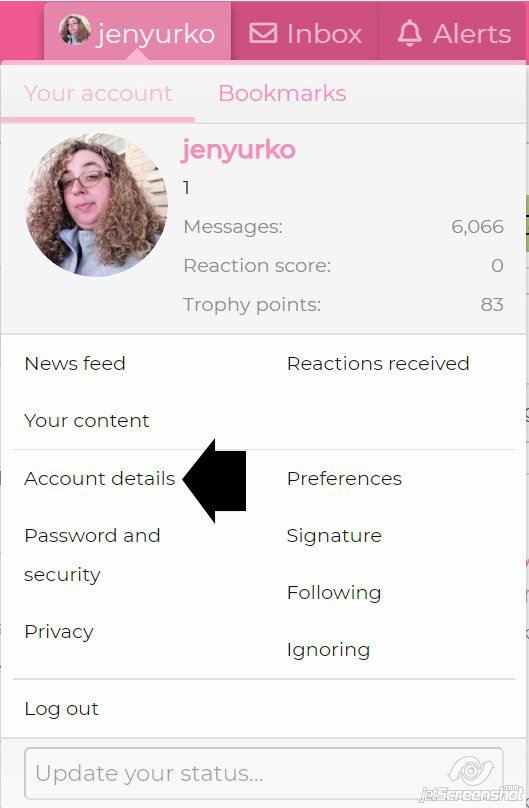
This will take you to your Account Details, where you can update various settings. Click on the photo by the word Avatar (If you don’t have a photo yet, it will have first letter of your username instead).
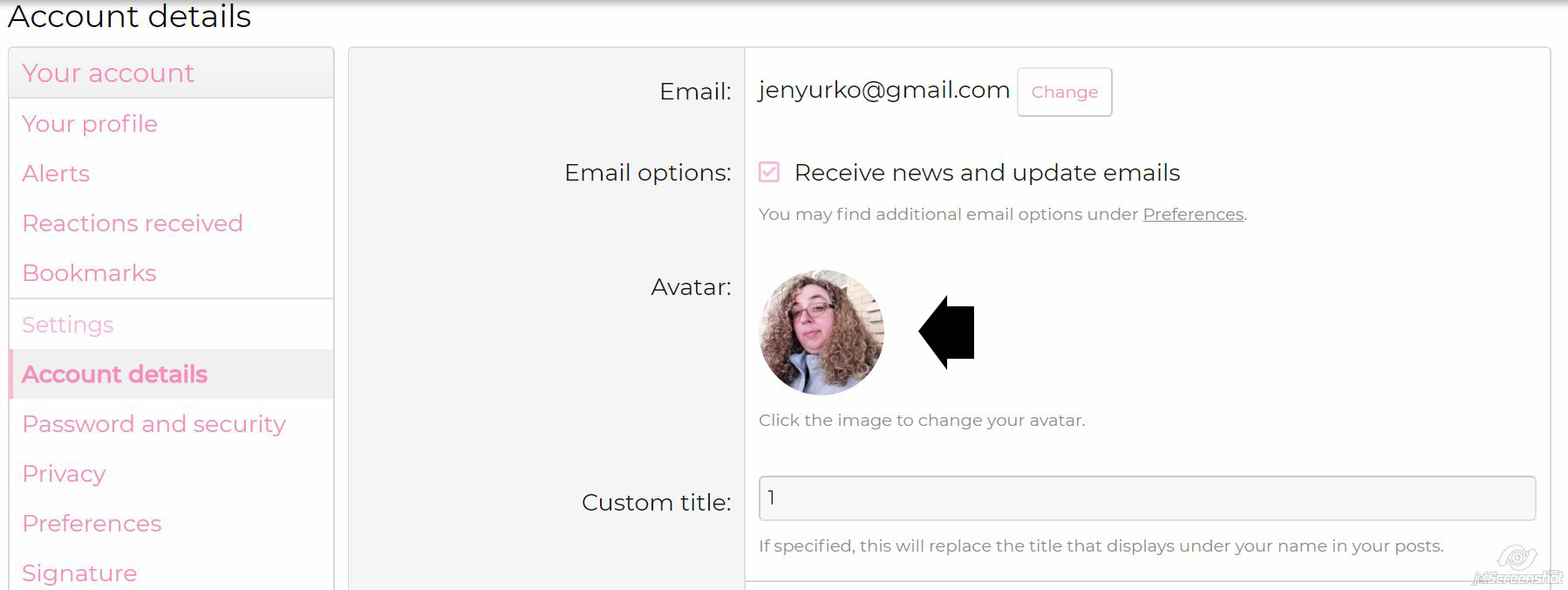
Choose a file to upload. Once your image is uploaded, you can move it around in the box until you’re happy with the placement.
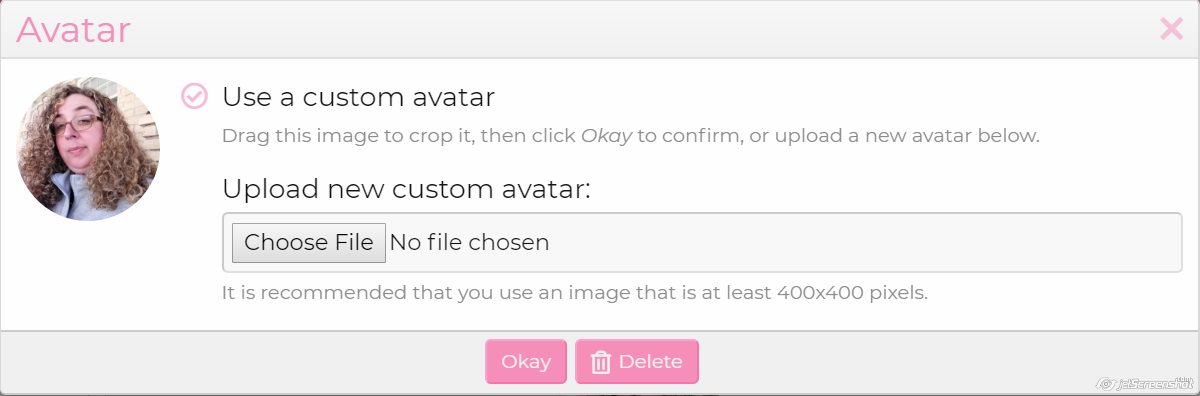
Then click ok and click the SAVE button at the bottom of the account details page.
How do I add an avatar? You must first be logged in to the forum, then in the forum's menu bar at the top, click on your username (it will have a letter in front of your name if you don’t already have an avatar), and click on Account details.
This will take you to your Account Details, where you can update various settings. Click on the photo by the word Avatar (If you don’t have a photo yet, it will have first letter of your username instead).
Choose a file to upload. Once your image is uploaded, you can move it around in the box until you’re happy with the placement.
Then click ok and click the SAVE button at the bottom of the account details page.
