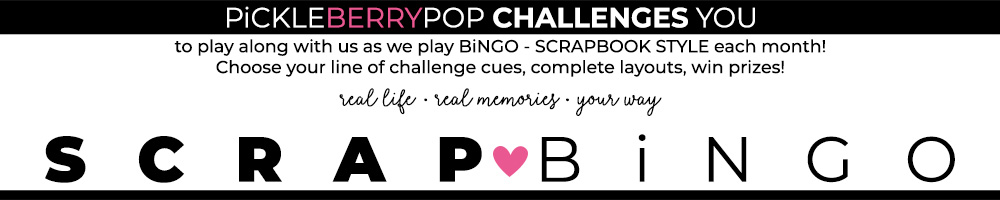Yes, that's correct - your layouts (that don't use the mystery box or Use it All Mini Kit) must use 75% of currently active PBP Products. If you have other products from PBP designers that are no longer in the shop, you could use some of them for the 25%. Clear as Mud?HI! I'm going to give this a try but I am not a regular here. From one of the earlier questions, I have a guess answer to my question but I wanted to be sure. The question: your challenges require 75% of PBP products currently in the store, correct?
(As opposed to any product by a PBP designer.)
Thank you.
You are using an out of date browser. It may not display this or other websites correctly.
You should upgrade or use an alternative browser.
You should upgrade or use an alternative browser.
2025 SCRAP♥Bingo Information
- Thread starter Mother Bear
- Start date
mollyscraps
NEW BERRY ON THE BLOCK
- Joined
- Dec 15, 2009
- Messages
- 35
- Reaction score
- 123
- Points
- 70
Oh! I hadn't thought about the other 25%. That works. Thanks!
Congrats, Mary. Woooo Hooooo - first scrapper in the drawing! Sorry I didn't get your question answered earlier. I had to run some errands with a time limitI finished the card. I enjoyed the challenges.
Congrats Mary!I finished the card. I enjoyed the challenges.
chai
SPARKLEBERRY
I love this new challenge format! I completed 9 pages and every one of them helped me toward completing my scrapbooks. Thanks!
Congrats on making a dent in your scrapbooks! That's the best feeling!I love this new challenge format! I completed 9 pages and every one of them helped me toward completing my scrapbooks. Thanks!
makeyesup
NEW BERRY ON THE BLOCK
- Joined
- Jan 3, 2015
- Messages
- 47
- Reaction score
- 308
- Points
- 96
Thanks for the challenge, had a great time and did finish 9 layouts for 2 bingos. Looking forward to doing it again in February.
Congrats to all that finished.
Finished two rows for February for a total of 10 layouts, rows 3 and 5.
Thanks all.
Congrats to all that finished.
Finished two rows for February for a total of 10 layouts, rows 3 and 5.
Thanks all.
CarlaW
DiLL-iCiOUS
On the February card, what is a Pop in page kit?
Carla, you will find our Pop in Page Kits here.On the February card, what is a Pop in page kit?
CarlaW
DiLL-iCiOUS
Thank you! I didn't look to see if there was a place in the store for them!
KarenDiamond
SPARKLEBERRY
- Joined
- Jan 21, 2021
- Messages
- 441
- Reaction score
- 3,322
- Points
- 292
Would these "page starters" be considered Pop Ins? I am thinking same thing, just designer calls them something else.
No, those are not Pop in page kits. All Pop•In page kits are in that category
it has to be done in your scrapping program. it's just a matter of lining them up. i think your january card looks fine! i've attached the blocks in PNG format so you can put that on top of your card if you would like and clip your layouts to the blocks.

I did not have trouble using the squares-how do I put it in the post full size after I save it from Photoshop. Do I have to save it to a 3rd party like Imgur? I attached my card from my computer. It looks kind of fuzzy unless you click on it. Is there a better way to do it? I am not sure how your forum works.it has to be done in your scrapping program. it's just a matter of lining them up. i think your january card looks fine! i've attached the blocks in PNG format so you can put that on top of your card if you would like and clip your layouts to the blocks.
View attachment 286175
You attach it to your post with the 'insert image' icon (the one between the link and the camera icon)

it should show up as the full-size image at that point, but if it doesn't, then you can do it from the bottom of the post (where it's attached to the post)
click on the insert button then click on full image

it should show up as the full-size image at that point, but if it doesn't, then you can do it from the bottom of the post (where it's attached to the post)
click on the insert button then click on full image
i just looked at your card for january and it seems you saved it at a smaller size. you CAN use a 3rd party image source like imgur if that's easier, but it's totally possible from your post.
It's great seeing your layouts again in the gallery @chaiI love this new challenge format! I completed 9 pages and every one of them helped me toward completing my scrapbooks. Thanks!