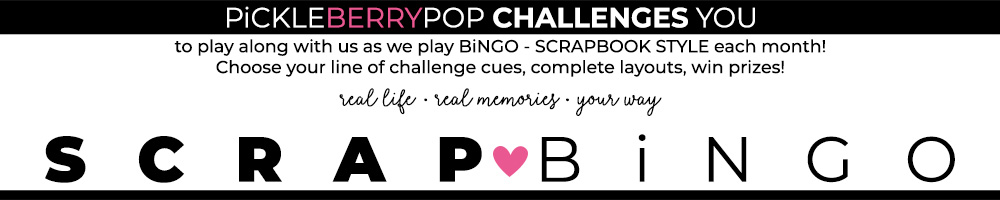I don't know what's going on with your posts lately, Flo, but I can't see an image. I can click the "error box" that shows up and get to the image, so I can edit it for you. But, I'm not going to do that this time. I'd like to find out why it's not working. Are you just pasting the image into your post? That should work. You should also be able to add it with the image url through the advanced editor. But...something isn't working right.