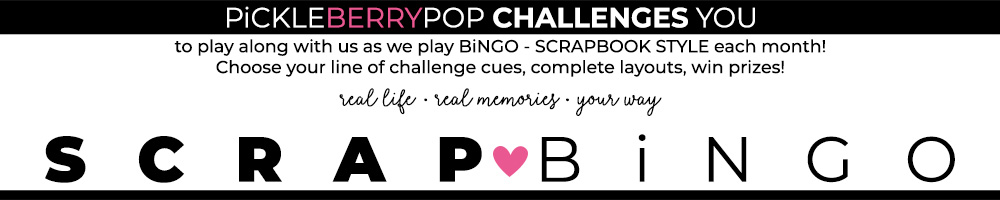You can receive an alert for various reasons, and you can find the settings for by clicking on Alerts > Preferences.
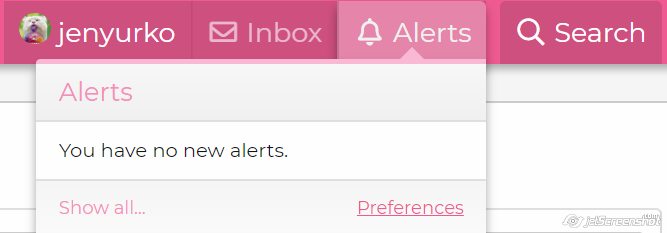
Simply check the boxes next to what you would like to receive an alert about.
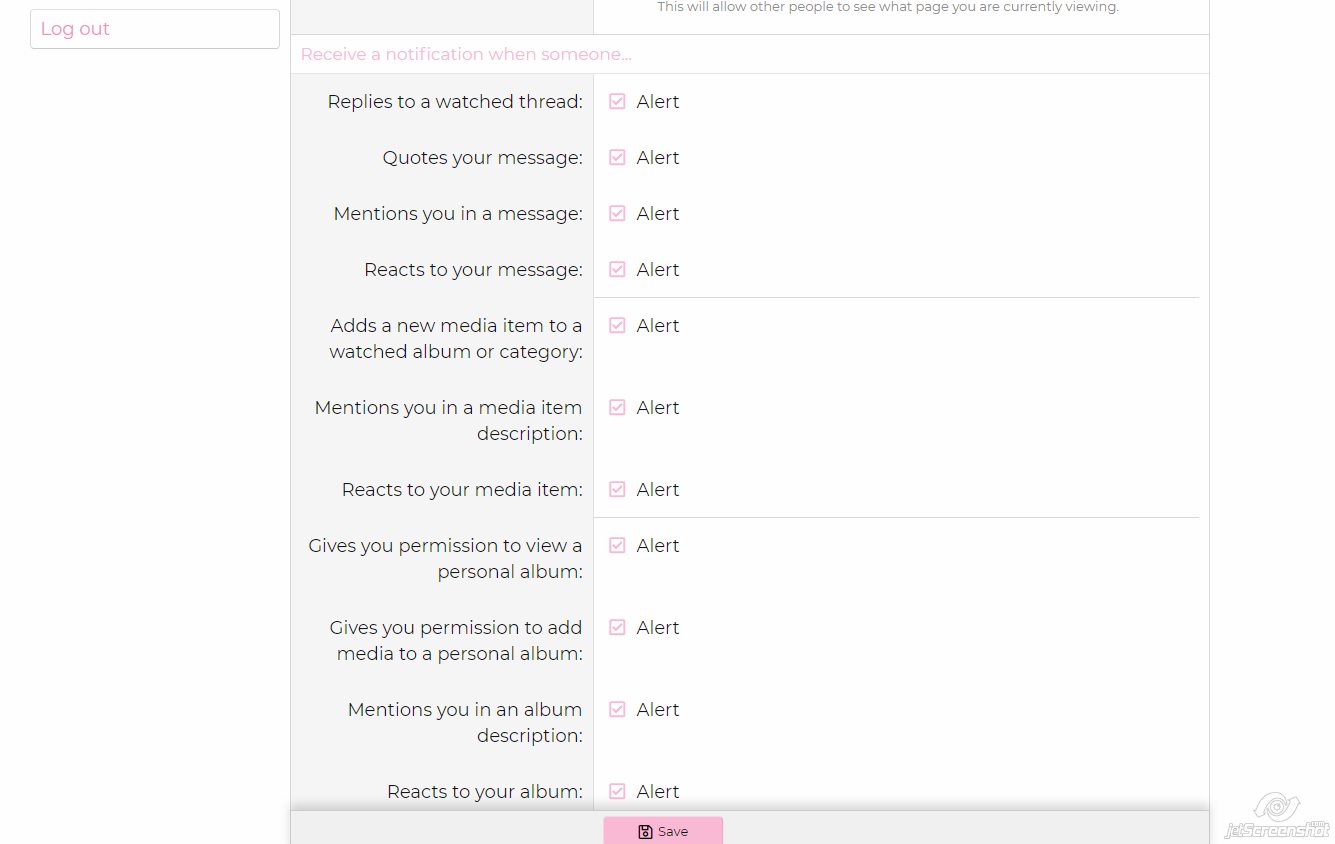
When an event ticked in your preferences happens, your Alerts link at the top of the page will let you know. Just click it and a pop-up window will show you your alerts.
Simply check the boxes next to what you would like to receive an alert about.
When an event ticked in your preferences happens, your Alerts link at the top of the page will let you know. Just click it and a pop-up window will show you your alerts.