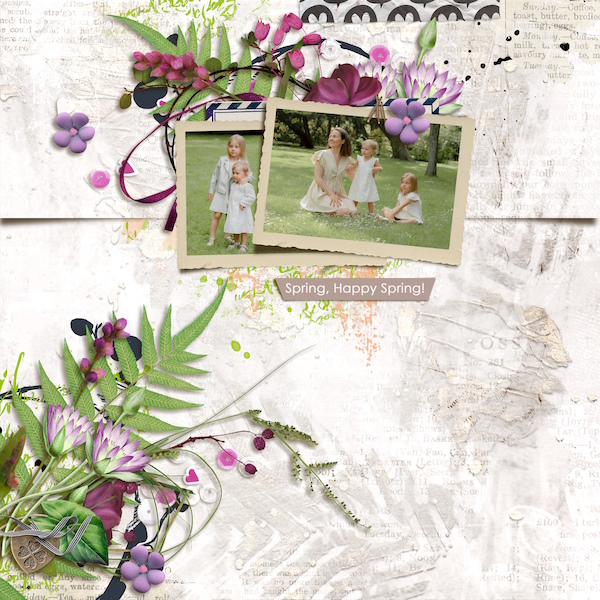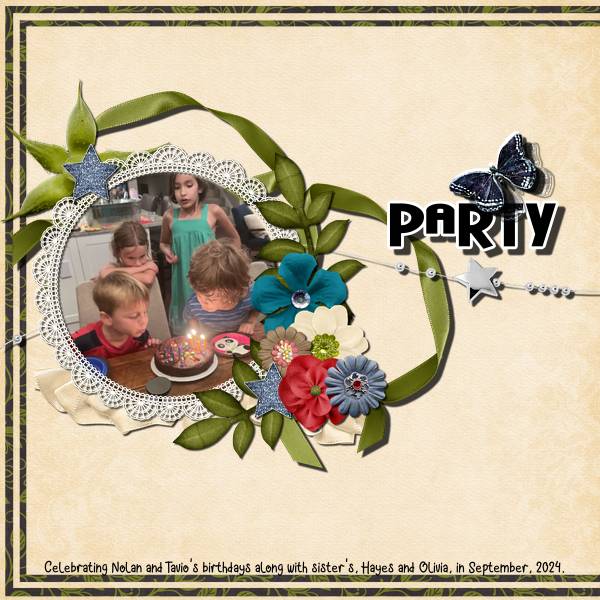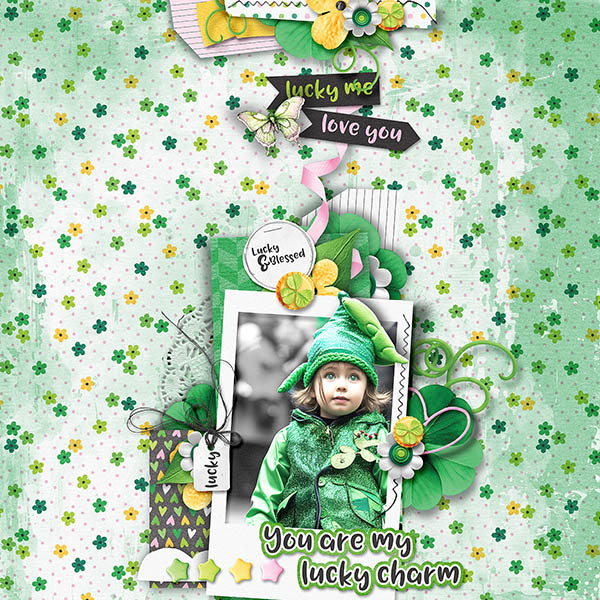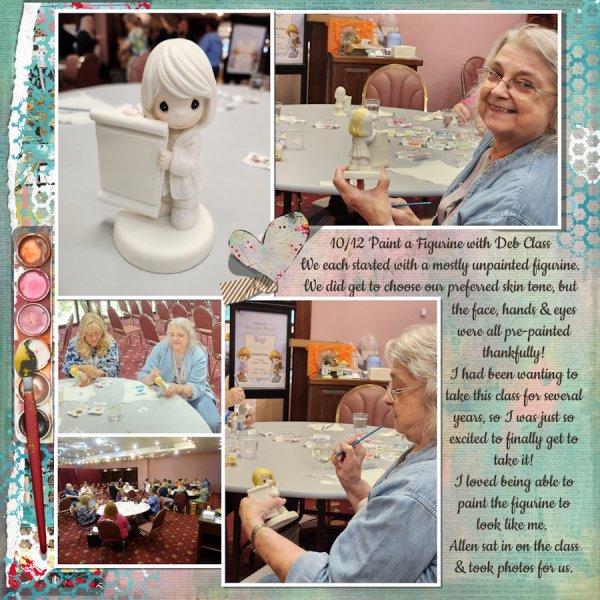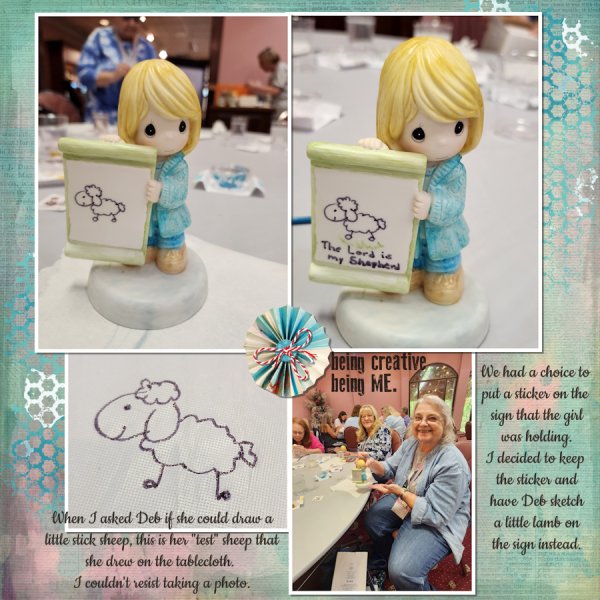Week #2: Technique Challenge - Shadows (warped)
- Thread starter gina
- Start date
Week 2: Technique Challenge - Shadows
- LydiaB
- 4
Hi Gina, thank you for your tutorial. I have learned that i can click in the layer pallet on the...
What a gorgeous page, Renée and what a cute photo - I love the soft colors and all the chosen elements. Your warped shadows turn out great - well done.Hi Gina, thank you for sharing the Shadow techniques. I am familiar with Warp and Distort but had completely forgotten about Liquify. My layout is similar to yours as I wanted to focus on the techniquesI used Liquify for the papers, Warp for the ribbon and leaves.
GDSO-wk2-technique-challenge
- 6grand
- 5
GDSO-5.0-Week #2: Technique Challenge - Shadows (warped)
Danedlion Dust Designs | Coming Home |...
Thank you so much for taking part in the challenge.
Gorgeous page, Penny and what a smile - your chosen elements around the beautiful photo are so perfectly placed as well as the warped shadow on the bow.I warped the shadow on the black bow.
You Are Awesome
- spenny
- 6
Week #2 Technique Challenge - Shadows (warped)
You Are Awesome
CREATIVE SOUL | collection by...
Thank you so much for taking part in the challenge.
Gorgeous page, Jena and what a wonderful idea to use the Liquify Filter for the paper - you did it great. I like the beautiful photo and the clustering.FIRST BLUSH BY CHUNLIN
I USED LIQUIFY ON THE PAPER LAYER
FAIRIES-TECH-3-25--WEB.jpg
- Jenazs
- 5
[URL='https://pickleberrypop.com/shop/chunlin-first-blush-bundle.html']FIRST BLUSH BY CHUNLIN[/URL]
Thank you so much for taking part in the challenge.
Gorgeous page and what a wonderful photo. With your warped shadows you did a great job and thank you for your description of the procedure. It will help other members a lot who have the same program.Thanks to Bright Eyes who listed how she made her own shadow! I have PS Elements 2023 and it does not have a way to put the shadow on a separate layer. I tried several things but none of then would put the shadow in its own layer. I had to duplicate the bow and the rope in a separate layer, removed the color and made it slightly larger and used skew to change it slightly. I lowered the opacity and placed it under the bow and the rope. Not really the look that I was hoping for but hope it is ok for the challenge.
Thank you so much for taking part in the challenge.
Gorgeous page, Lou - I love the split background with the warped shadow. I love the beautiful photos and the chosen elements - it smells like spring.Thank you for the challenge
Spring, Happy Spring
Created with the digital scrapbooking Collection New Journey-{March} by CarolW Designs
Photos...
Thank you so much for taking part in the challenge.
What a gorgeous Spring page, Karen - I love the split background with the wonderful photo and the background paper. Your chosen elements fit perfectly and the warped shadows turn out great.
Thank you so much for taking part in the challenge.
Gorgeous page, Lydia - I like the big photo blended to the background and the smaller framed one with the warped shadow. The chosen elements fit perfectly.Week 2: Technique Challenge - Shadows
- LydiaB
- 4
Hi Gina, thank you for your tutorial. I have learned that i can click in the layer pallet on the...
Thank you so much for taking part in the challenge.
Gorgeous page, Maureen and what a wonderful photo of your son and granddaughter. I love the framing and the fabulous cluster. I know how difficult it was with your program to warp a shadow but you did it great on the butterflies.Trying again - duplicated the frame, cut it in half and then did a custom shadow at 45. Same with the 2 butterflies. I then added a filter - distortion - vibrations. Hope this is ok.
Thank you so much for taking part in the challenge.
moemc
BERRYLiCiOUS
- Joined
- Sep 5, 2015
- Messages
- 811
- Reaction score
- 1,996
- Points
- 411
Thanks so very much GinaGorgeous page, Maureen and what a wonderful photo of your son and granddaughter. I love the framing and the fabulous cluster. I know how difficult it was with your program to warp a shadow but you did it great on the butterflies.
Thank you so much for taking part in the challenge.
This was a fun challenge.
I used liquify on the background paper, warp on the cardboard and ribbon and skew on the main character
I used liquify on the background paper, warp on the cardboard and ribbon and skew on the main character
What a gorgeous page, Mary - I love the color scheme and the woman with all these flowers and leaves. Your warped shadows turn out great.This was a fun challenge.
I used liquify on the background paper, warp on the cardboard and ribbon and skew on the main character
Thank you so much for taking part in the challenge.
makeyesup
NEW BERRY ON THE BLOCK
- Joined
- Jan 3, 2015
- Messages
- 32
- Reaction score
- 186
- Points
- 61
Spent way too much time trying to find a work around as my programs are old and do not have the option for a shadow on it's own layer. Also, my element is 13 and did not have any other of the options you show. So, what I did was duplicate the butterfly and add dropped shadow. Then, used the original with thick shadow and the duplicate with a lowered opacity underneath the original. Tried to make it stand out. Everything else had various distance shadows.
Party
GGS celebrating their birthdays with their sisters, September 2024.
Sultry Summer Nights by...
Sultry Summer Nights by...
wvsandytoo
TRiPLE PiCKLE
I warped the bow and the flower cluster.
Thanks for hosting Gina!
I’m So Lucky
- Beth
- 2
[URL='https://pickleberrypop.com/shop/I-m-So-Lucky-Kit.html'][B]I’m So Lucky[/B][/URL] – Jen...
What a gorgeous page you did. I like the beautiful photo and the cluster. And you find a way to show a warped shadow in a fantastic way. Thank you so much for sharing your steps here - it can be very helpful for other members.Spent way too much time trying to find a work around as my programs are old and do not have the option for a shadow on it's own layer. Also, my element is 13 and did not have any other of the options you show. So, what I did was duplicate the butterfly and add dropped shadow. Then, used the original with thick shadow and the duplicate with a lowered opacity underneath the original. Tried to make it stand out.
Party
GGS celebrating their birthdays with their sisters, September 2024.
Sultry Summer Nights by...
Thank you so much for taking part in the challenge.
Gorgeous page, Alycia - I love all the photos, the added elements and the interesting journaling. Your warped shadows turn out great - well done. Thank you for the second page to see the wonderful result of the painted figure.Thanks for the interesting shadow warping ideas! Here's my layout created using Corel PaintShop Pro 2023. I warped the shadows on the torn paper, paint box & brush on the left edge plus the heart & washi tape in the center.
Updated using the Warp Distortion function in Corel Paint Shop Pro on the upper right photo & the heart in the center
Note: I had to make a 2nd page to fit in all the photos I wanted to include, so if you'd like to see the finished figurine you can check out this page (created with the same collection):
Week 2 Technique-Warped Shadows #2 extra
Created with Heartstrings Scrap Art's Art Gets Me Through collection
Font is Cookie, photos are...
Thank you so much for taking part in the challenge.
What a fantastic page, Jenn - as always your clustering is absolutely stunning and the AI generated photos are brillant. Your warped shadows look great.Thank you for the fun challenge!
Lucky
GDSO Week #2: Technique Challenge - Shadows
I'm So Lucky! Kit and Templates by Jen Yurko
Photos...
Thank you so much for taking part in the challenge.
What a cute page, Sandy - you chose the perfect photos for this bundle. Your warped shadows turn out great and you did it wonderful.I warped the bow and the flower cluster.
Thank you so much for taking part in the challenge.