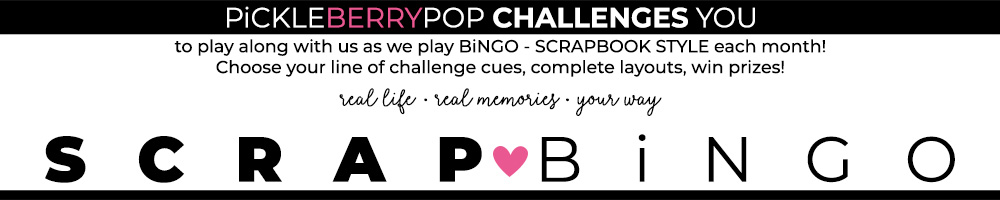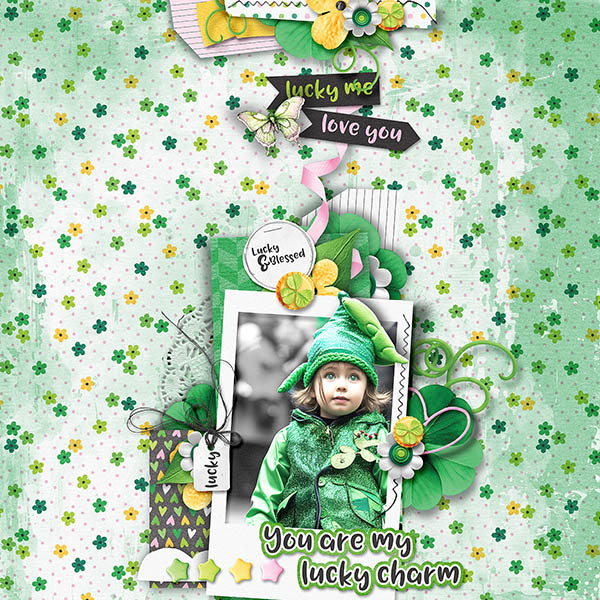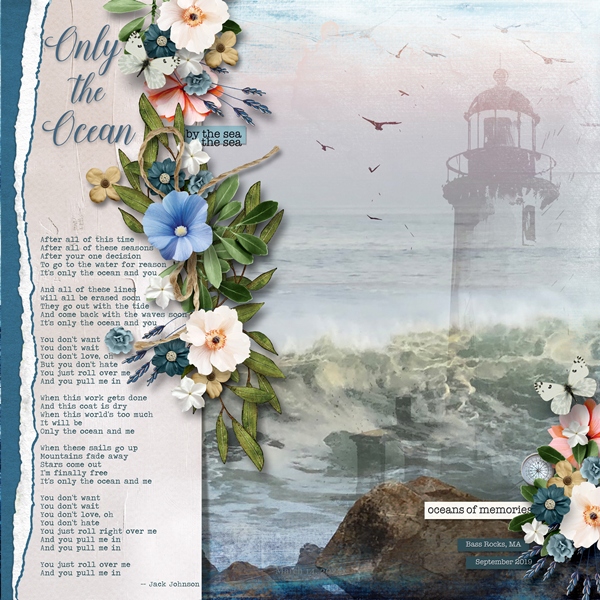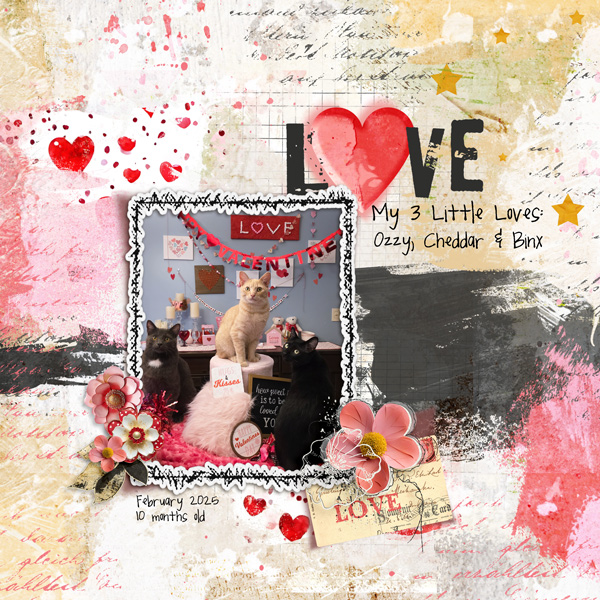Well, this was a huge challenge as I use PSE19 - which does not have the ability to have shadows on a separate layer.
I was able to make shadows of the words Dream and Weaver by duplicating the word and moving it below the word, change the color to a soft gray, flip it upside down then use the Transform - Perspective and adjust the opacity to 50%. .
I duplicated the large sunflower tag, simplified it and changed the color to a soft gray. set the opacity to 50%, made it a bit larger than the tag and set it at a slight angle under the sunflower tag with a bit of shadow showing at upper left corner and more showing at the lower right corner.
I hope that these 2 shadows will meet the criteria for this challenge.