0
Using a coupon isn't always as easy as it sounds! Coupons are different from gift certificates - a coupon code will not work in the gift certificate field, and vice versa.
1. To use a coupon code, please ensure that you are first logged in to your customer account.
2. Add the relevant product(s) to your shopping cart, then click on View cart/enter coupon (that option can be found in the pop-up window after adding the product to your cart). Or, you can click on the red shopping cart flag on the top, right side of the shop, which brings up another pop-up window with "view cart/enter coupon".
3. At the bottom of this screen you will a field labeled “Have a coupon?” where you should enter the coupon code (see image below). This field is not shown if you click on Checkout. Click "Submit" after you enter the coupon code and you should see the applied discount.
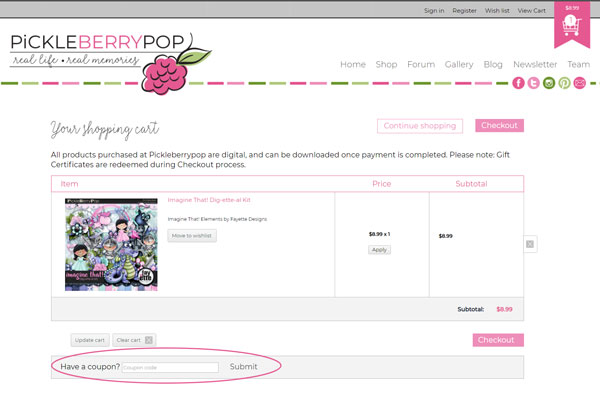
4. If you continue to have a problem using the coupon, please contact admin.
